As texting increasingly becomes the preferred method of communication for many people, we have expanded our product offerings to meet that demand. As a GuildQuality member, you now have the ability to enable text surveying as one of the ways to gather valuable feedback from your customers.
How can I start SMS surveying?
There are a couple of ways to enable this feature:
1. Reach out to your Member Success Manager. They will be happy to configure everything for you and answer any questions you might have
OR
2. Toggle the feature on in your GuildQuality account. Navigate to Account and then to Preferences.
Under Preferences, click the toggle button under Text Surveying to On.

Once you have enabled SMS surveying, your customers will first receive a text message with a link to their survey before we call or send them an email.
Here’s a visual of the steps in our survey processes:
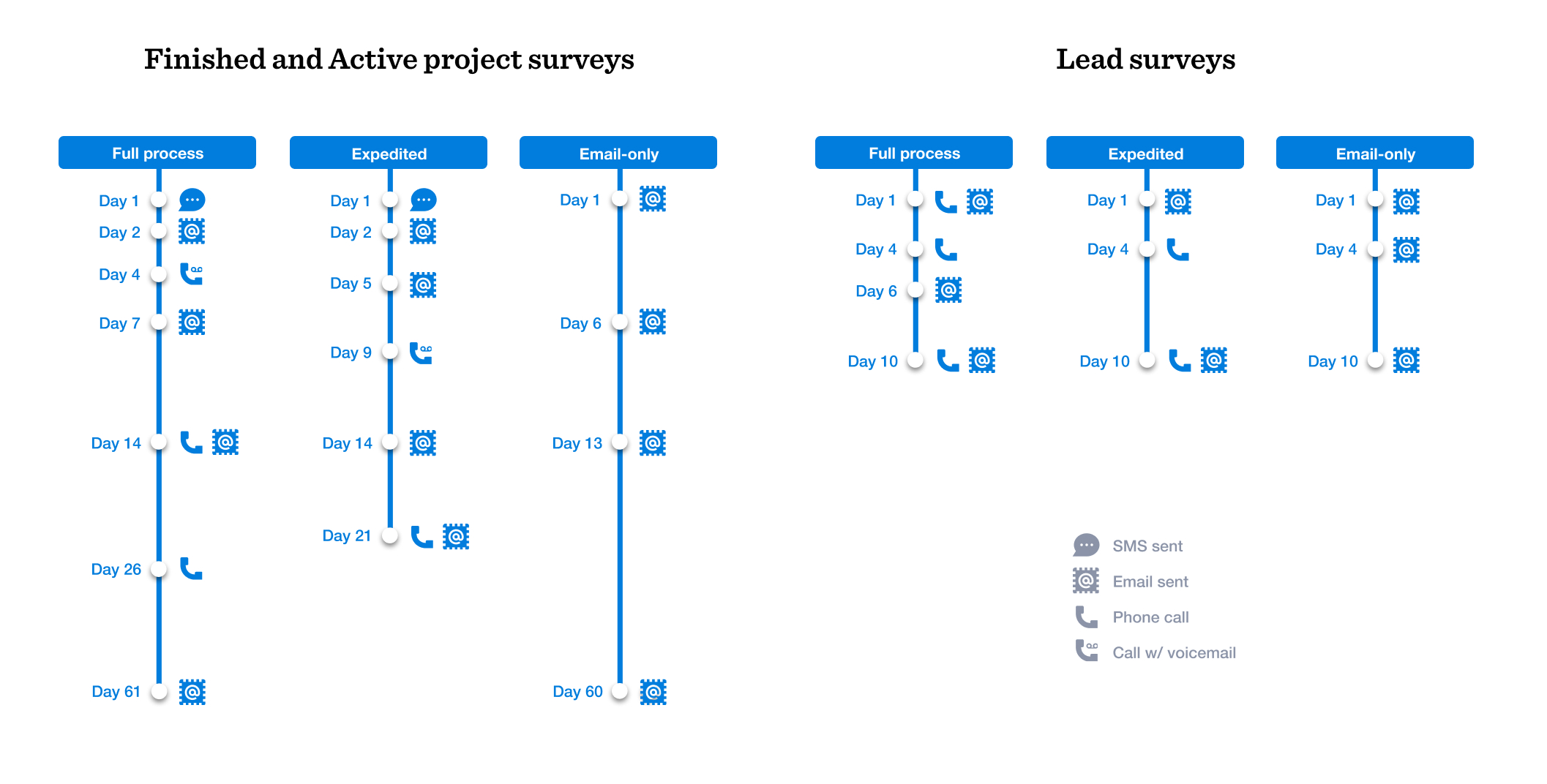
A few important notes:
- Your customer data must include mobile phone numbers for the feature to work, so make sure your customer lists are complete.
- Before you enable SMS surveying, you must receive explicit consent from your customers that we have permission to reach out to them via text message.
- When the SMS surveying feature is enabled, all customers with in-progress surveys on your list will receive a text. If you’re concerned about customers receiving multiple survey requests at one time, work with your Member Success Manager to find a good date for enabling the SMS surveying feature.
- To avoid texting homeowners at inopportune times we currently wait until 12pm Eastern/9 Pacific to send texts.
- We stop sending at 8 Eastern.
- Surveys that go live on the weekend have texts sent more conservatively; 3pm-8pm Eastern.