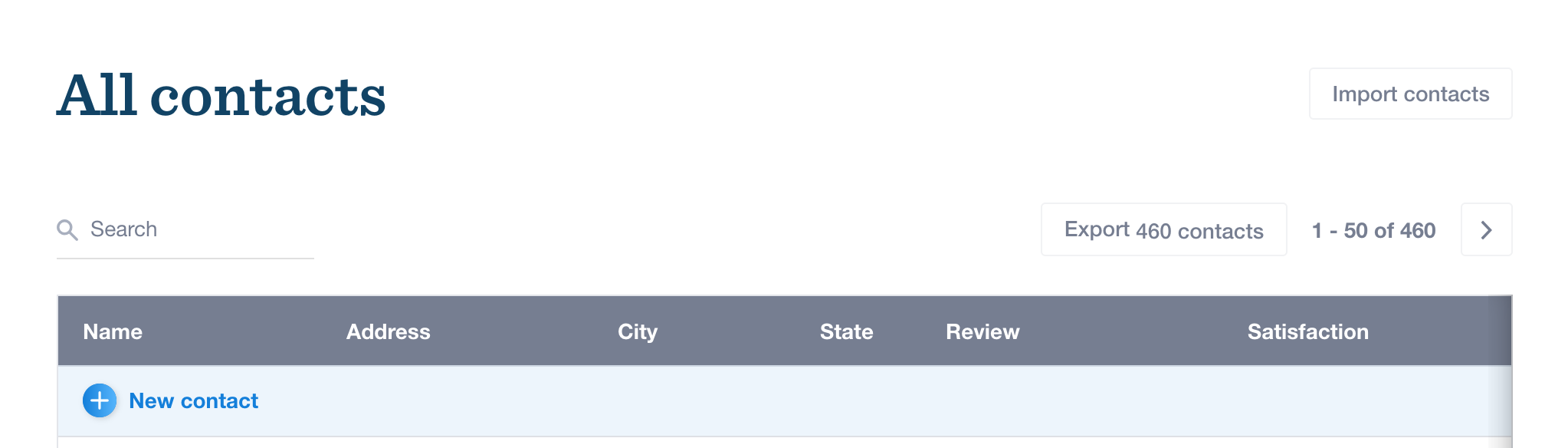
You can export all Surveys and Contacts by selecting the Export button from either the Surveys or Contacts screens. The Contacts export contains full contact and project information, and the Surveys export contains all survey responses.
The export matches whatever search or filters you have applied on screen. In the example above, you would be exporting all contacts, but you can also export by using the search bar to export specific contacts by street, name, etc.