GuildQuality does not allow members to edit reviews or change survey feedback, but we do provide the opportunity to update reviews through resurveying.
How it works
Reviews are generated for each project based on the most recent answer to the Likely to Recommend survey question. If you send a new survey to a customer and they respond with a new answer to the Likely to Recommend question then that answer will take priority and replace your old review. This gives members the opportunity to address issues and improve customer satisfaction over time.
Step by step
1) A negative review comes in.
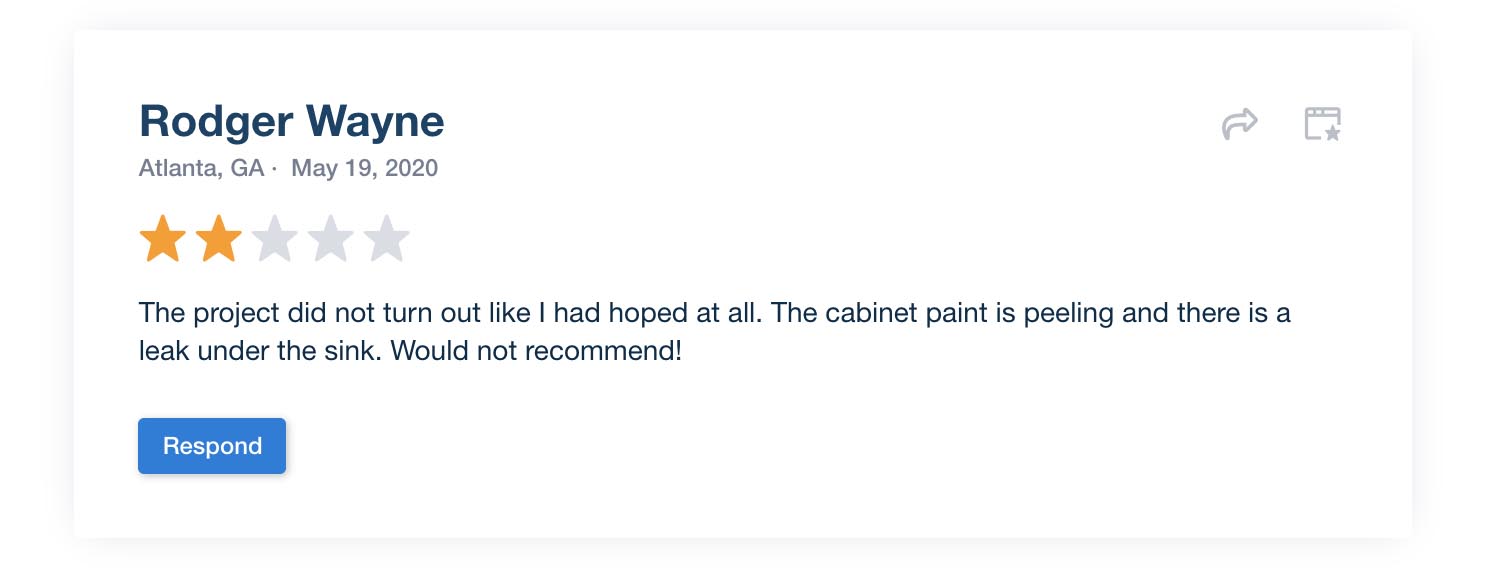
2) The customer is contacted and the underlying issue is resolved.
3) GuildQuality receives written or verbal permission from the homeowner stating they are willing to be re-surveyed.
4) A new survey containing the LTR question is sent to the same project. It is important that the new survey be sent to the same project as the initial review or a new review will be created instead of updating the old review.
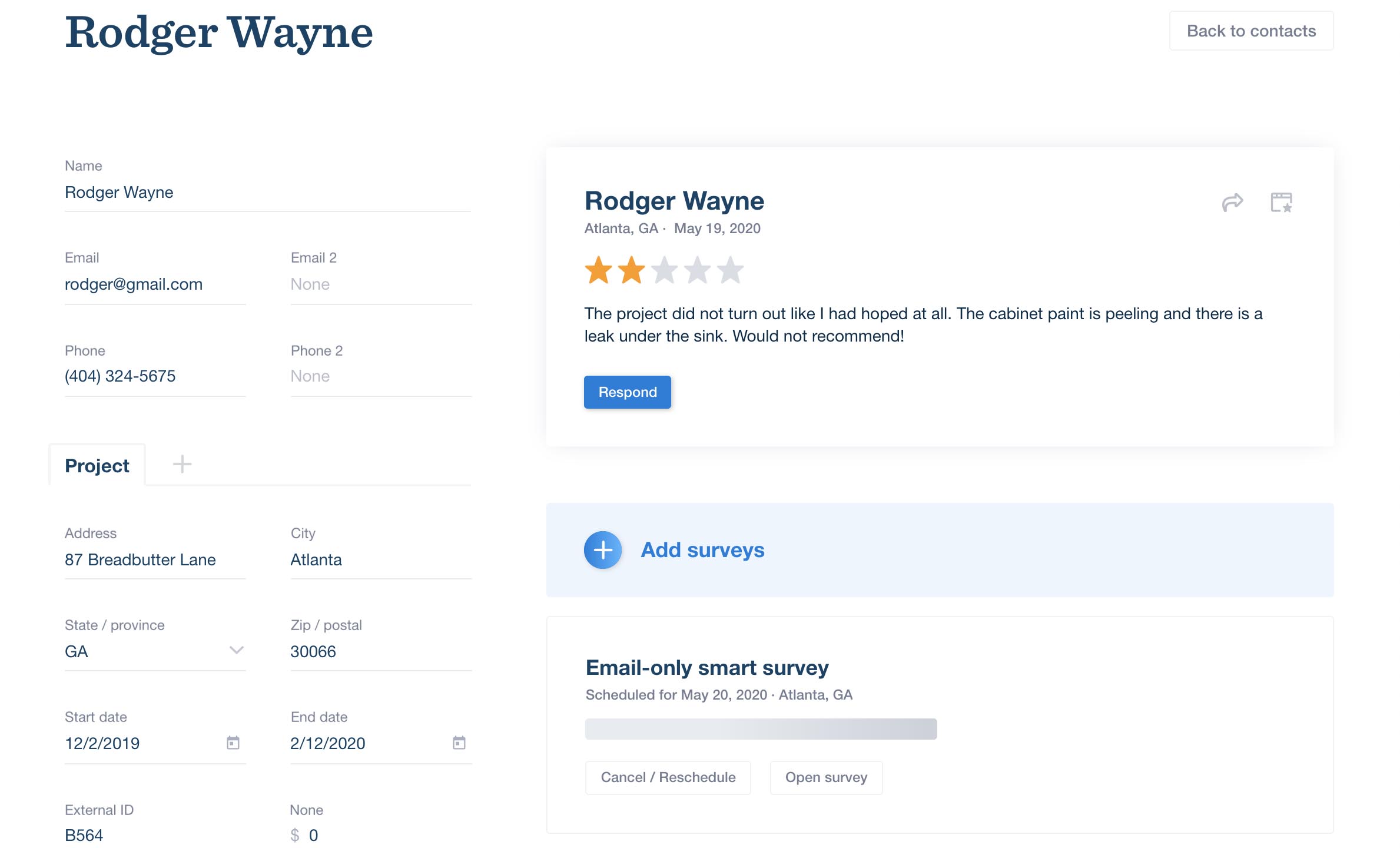
5) The customer responds and the review is updated.
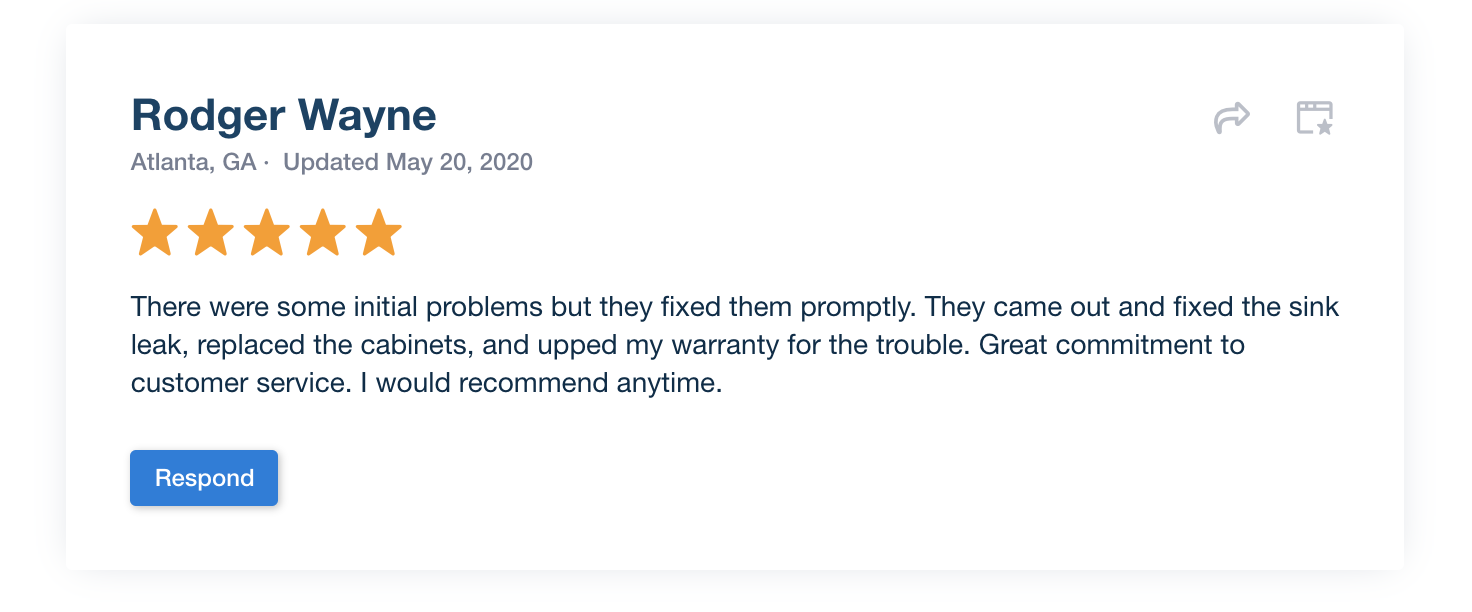
Need help?
If you need any help resurving let us know! We will be happy to walk you through it. Call (888) 355-9223 or email us at support@guildquality.com.
Office hours
Monday through Friday,
9:00 a.m. to 5:00 p.m. EST