During the survey process, we can request that survey respondents leave your business a Google review with Google Review Boost.
When the GRB feature is enabled, the content of the first email reflects a direct ask for a Google Review;
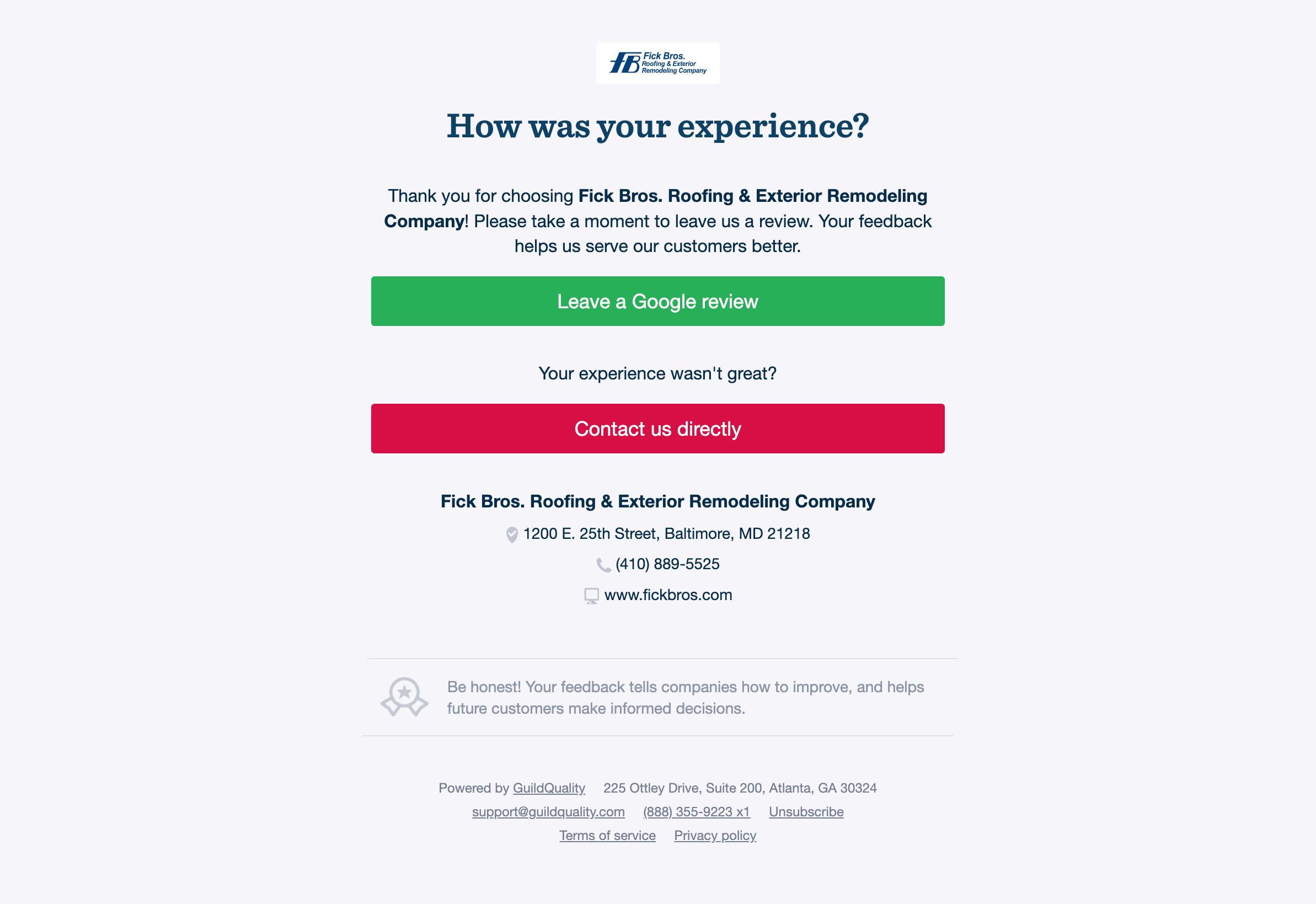
When the Leave a Google review button is clicked, a new tab is opened to the “Write a review” form for your company on google.com:
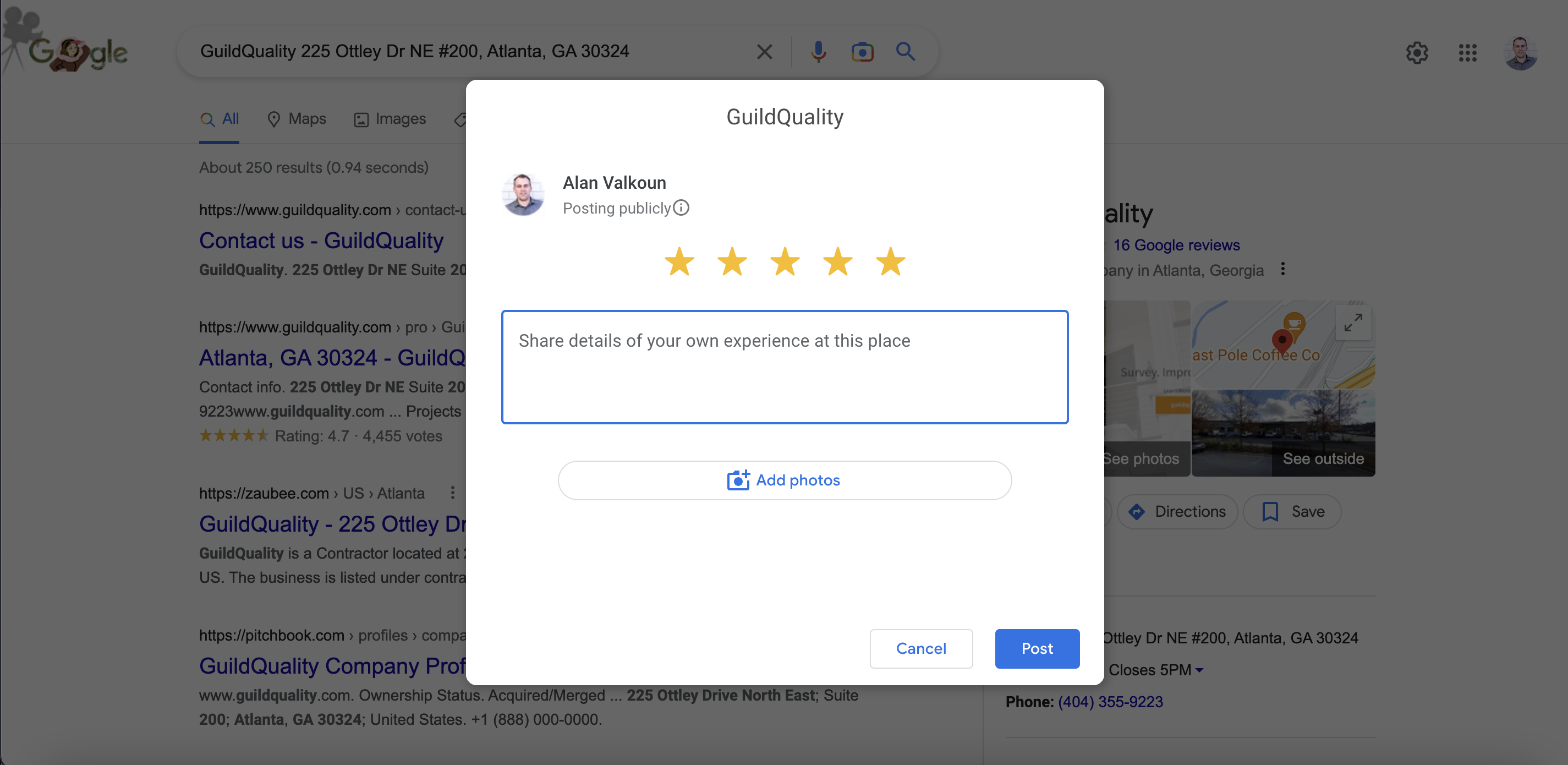
If a homeowner selects “Contact us directly” they will be taken to the survey form. The survey will reflect your contact information (phone number and web address) should they wish to connect directly regarding any issues they have.
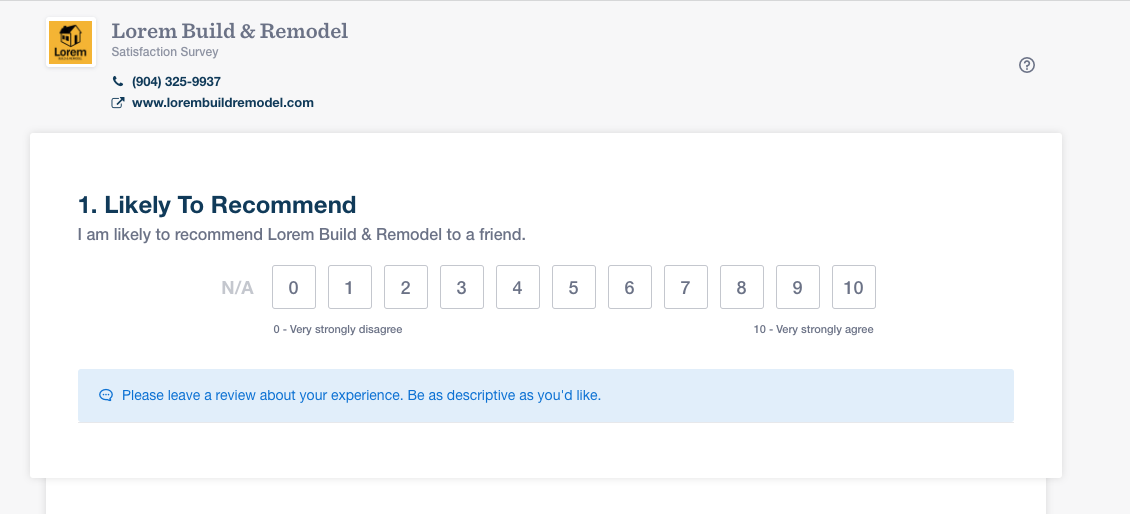
Google’s Terms of Service
Familiarize yourself with Google’s terms of service, which outlines review solicitation. The following is taken from Google’s terms of service:
:Fake engagement is not allowed and will be removed.
This includes:
Discouraging or prohibiting negative reviews, or selectively soliciting positive reviews from customers.”
Stopping Google review requests
If you would like to opt-out of requesting Google reviews, remove the Google Reviews URL from your social media settings.
Google’s new AI review moderation algorithm
If your reviews aren’t showing, or seem to be delayed, you might be affected by recent updates to Google’s review filter. This new filter appears to target businesses whose Google Business profile is less than one year old, are soliciting reviews or serving customers far from their physical location, and those that are seeing a large spike in new reviews. Here are some best practices to hopefully ensure a delay/removal of reviews doesn’t happen to your company:
- Make sure your Google My Business listing is verified.
- If you have a duplicate GMB listing, contact their support team to remove it.
- Double-check that your business information is all correct on your GMB listing.
- If you think this is happening with your Google My Business page, you can file a support ticket with Google here.
Google Review Tracker
The new Google Review Tracker shows you exactly how many reviews you are gathering on your GuildQuality dashboard, what your average score is both monthly and all-time, and how many reviews you’ve gathered in the last year. Activating this feature will also automatically add your Google My Business page link to the social media section of your GuildQuality profile page!