To filter surveys and data by a particular time frame, start on the SURVEYS tab. On the right hand side of the page, click on where is shows “All Time” for the date filter;
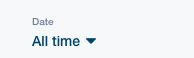
The filter contains 2 options; Date Range & Date Type
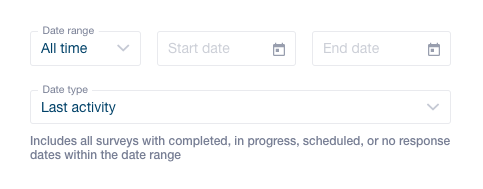
Dante Range includes the following options;
- All time
- Yesterday
- Last; Week, Month, Quarter & Year
- Month, Quarter & Year to date
- Trailing; 7, 30, 90, 365 days
- Custom (allows you to manually set start and end dates for the range)
Date Type includes the following options;
- Last Activity- This applies to the date of the change in survey status (moving from in progress to completed, etc.)
- Survey sent- Date of the first outreach attempt made by GuildQuality to the homeowner
- Project upload- When the project was uploaded into the GuildQuality system
- Project active- The project active/start date (this is helpful for filtering MWT and AC surveys)
- Project finished- The project finished/end date (this is helpful for filtering SAC and LAC surveys)
- Project lead- The project lead/sale date