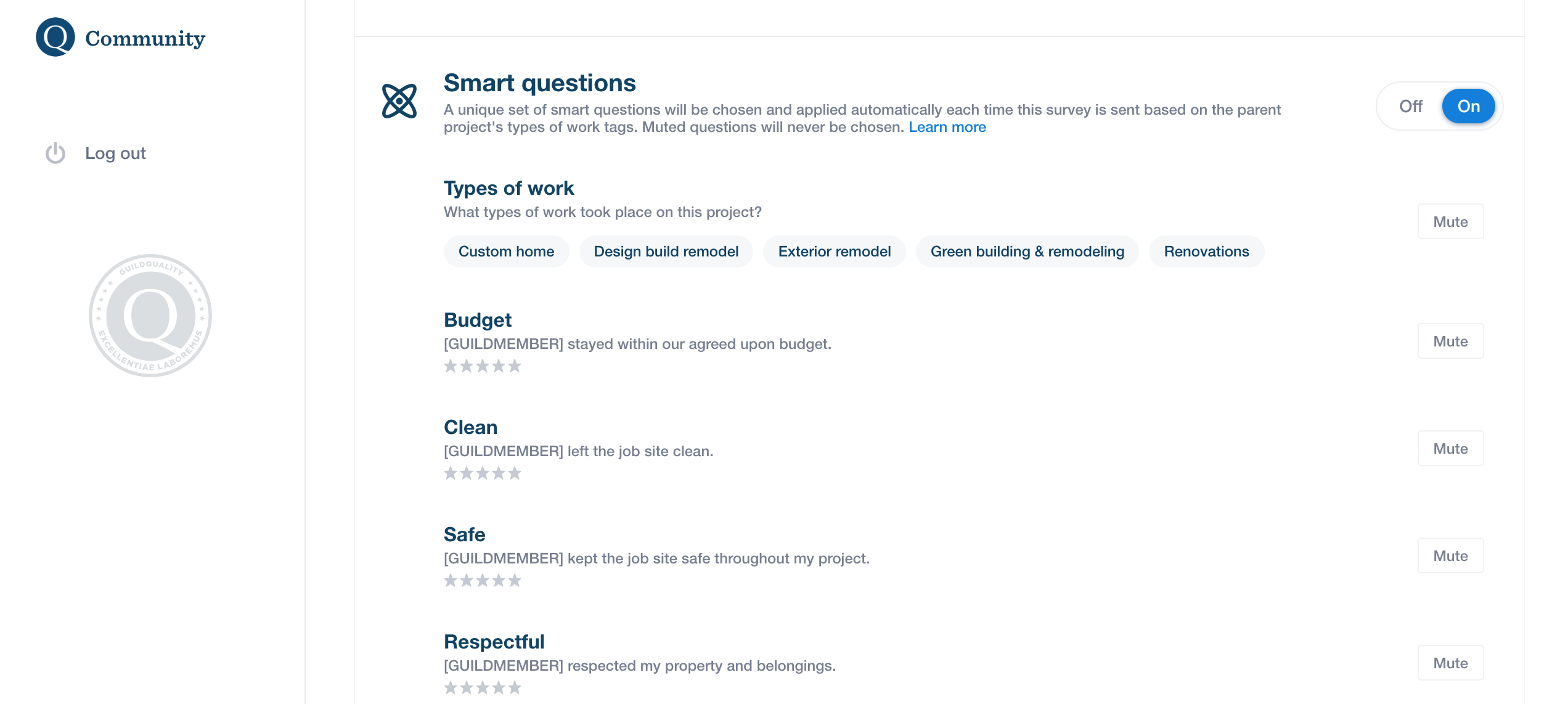Based on project type tags that you provide when inputting your customers, our system algorithmically applies relevant questions to your homeowner’s survey. Whether you tag a homeowner as a “Whole House Remodel” or an “HVAC job” or “Roof Replacement”, GuildQuality has determined the most successful questions to ask to get the most relevant feedback from your projects, even if you do multiple jobs for the same homeowner.
The Smart Survey, when tagged with two project types, will cross reference the algorithm, and apply ALL relevant questions across both tags to the same survey, without asking a question twice. You can, of course, also survey the homeowner twice if you would rather have two sets of feedback. Use the Add a project button at the bottom of any homeowner project to add a second project survey.
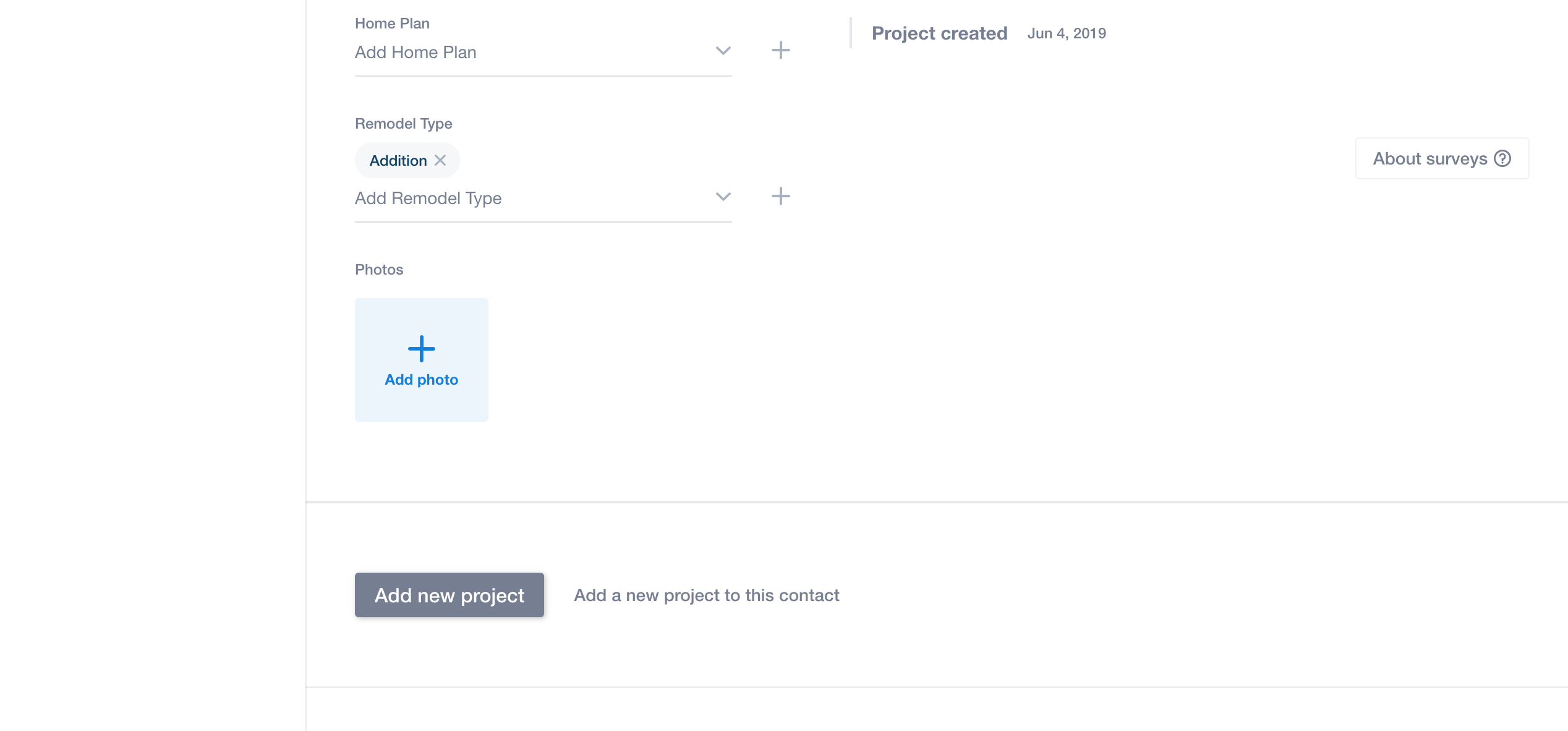
You can mute any Smart Question within a survey template. This is especially helpful if you want to customize a question and ask your own question instead of ours. To mute a Smart Question navigate to the survey template you want to edit in the templates section of the account menu. Scroll down until you find the Smart Questions section and click mute on any questions you don’t want to ask.