What is your profile?
Your profile page is the public face of your GuildQuality account. It is where all of your company’s details live including your contact info, reviews, photos, project maps, and much more. All of this is displayed to the public and discoverable by search. The profile itself and most of its features can be toggled off at you’re discretion but we strongly encourage you to keep them on and proudly display your GuildQuality feedback. This helps to credentialize your business by using unbiased third party feedback to prove to potential clients that you do great work.
Editing your profile
To edit your profile click the “Profile” button on the left-hand navigation. This will take you to the edit page where you can fill out all of your company’s information. At a minimum, you should add your company’s website, description, and logo. The more you add the better your profile will perform. Visit your profile by clicking “View profile” at the top right of the page.
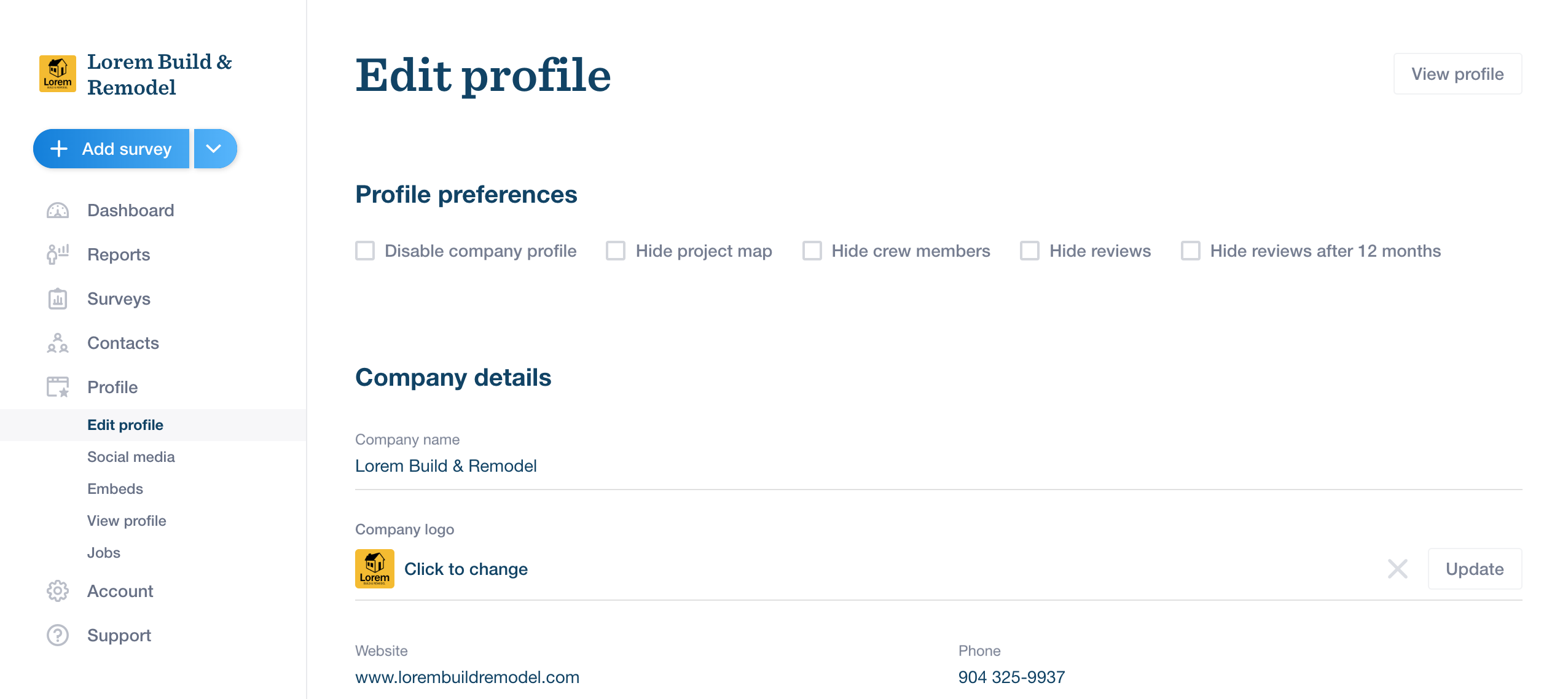
Social media
You can also add your company’s social media links to your profile. To do so click “Social media” left-hand navigation. Any links you enter here will show up prominently on your profile and allow visitors to follow up and learn more about your business on your social media accounts.