Our standard first outreach attempt (via email) directs a respondent to open a link to complete their Guildquality Survey:
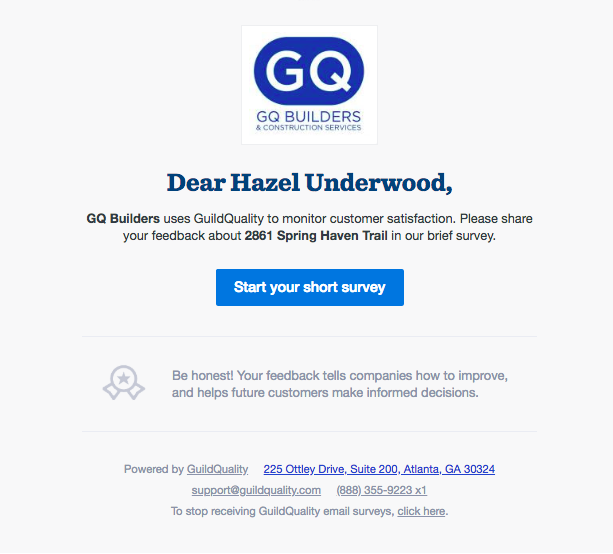
When the Google Review Boost feature feature is enabled, we change the content of the first email to reflect a more direct ask for a Google Review:
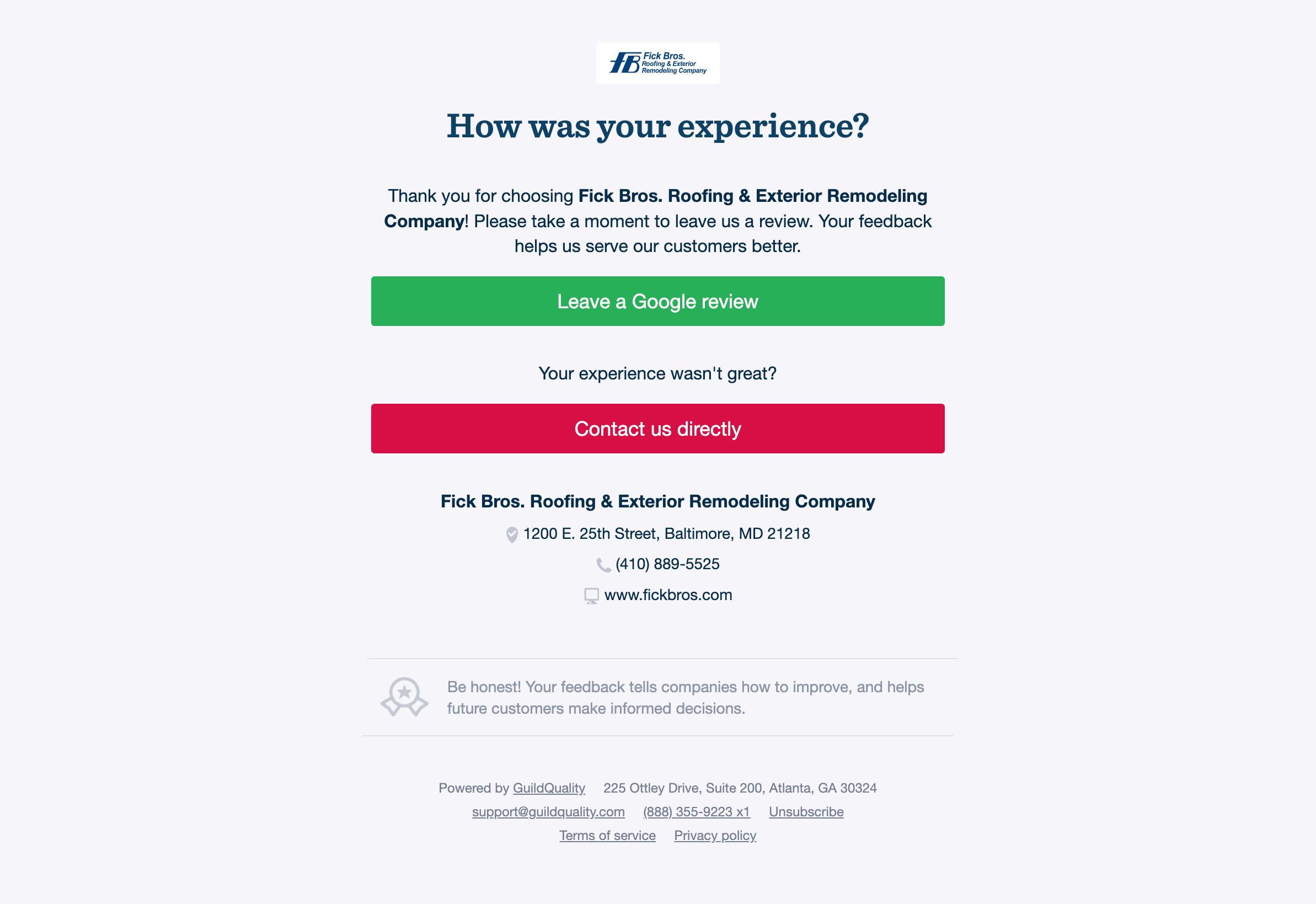
When the Leave a Google review button is clicked, a new tab is opened to the “Write a review” form for your company on google.com:
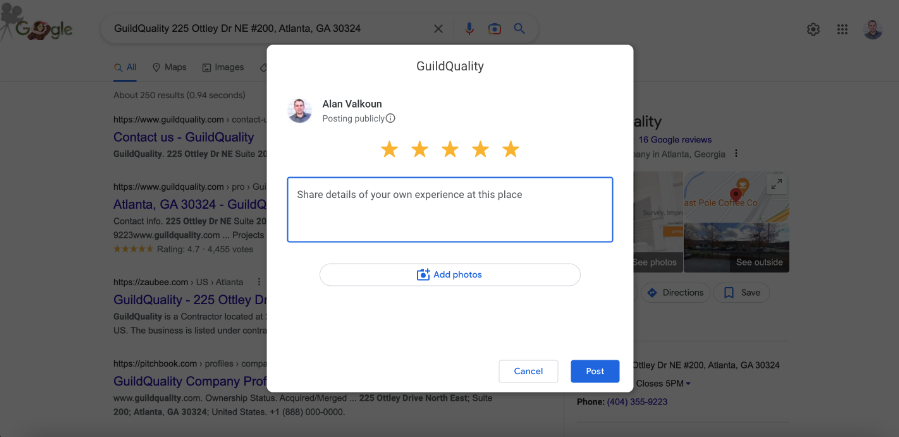
If a homeowner selects “Contact us directly” they will be taken to the survey form. The survey will reflect your contact information (phone number and web address) should they wish to connect directly regarding any issues they have.
Terms of Service
Familiarize yourself with Google’s terms of service, which outlines review solicitation. This is taken from Google’s terms of service:
“Don’t discourage or prohibit negative reviews or selectively solicit positive reviews from customers.”
If you have any questions about Google Review Boost, please contact your Member Success Manager or our support team at support@guildquality.com!