GuildQuality allows for you to integrate Google Sheets directly into our application. This will push your customers to our system for surveying upon addition to the Google Sheet. To set up your integration, follow the steps below;
-Log in to your GuildQuality account
-On the left hand, blue navigation bar, select CONTACTS
–In the white navigation bar next to CONTACTS, select IMPORT CONTACTS
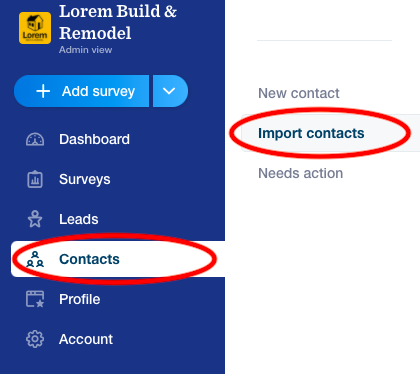
In the center of the IMPORT CONTACTS page, under “Manage integrations” click OPEN next to Google Sheets
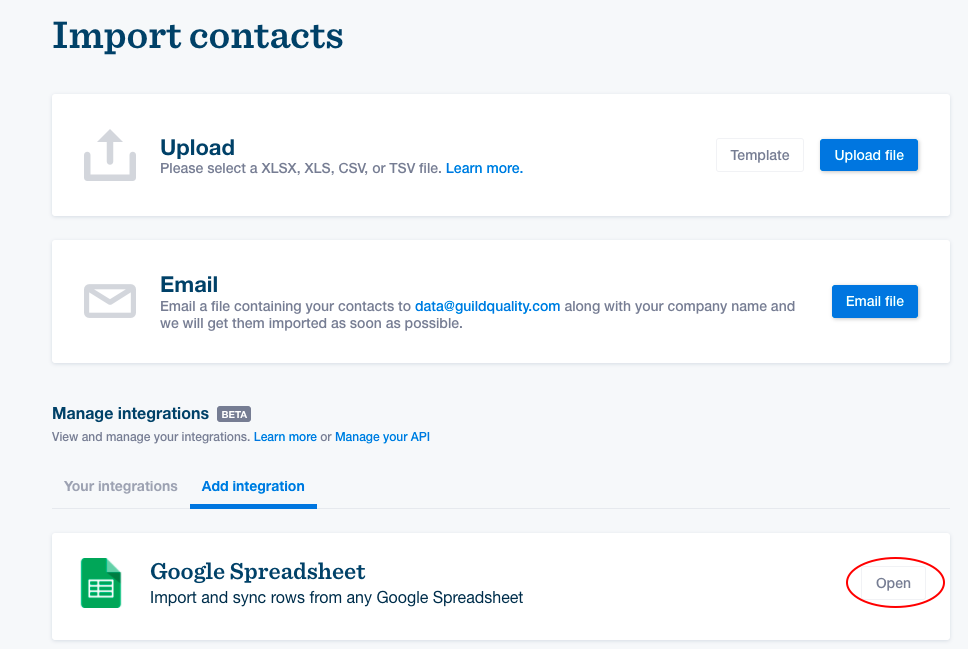
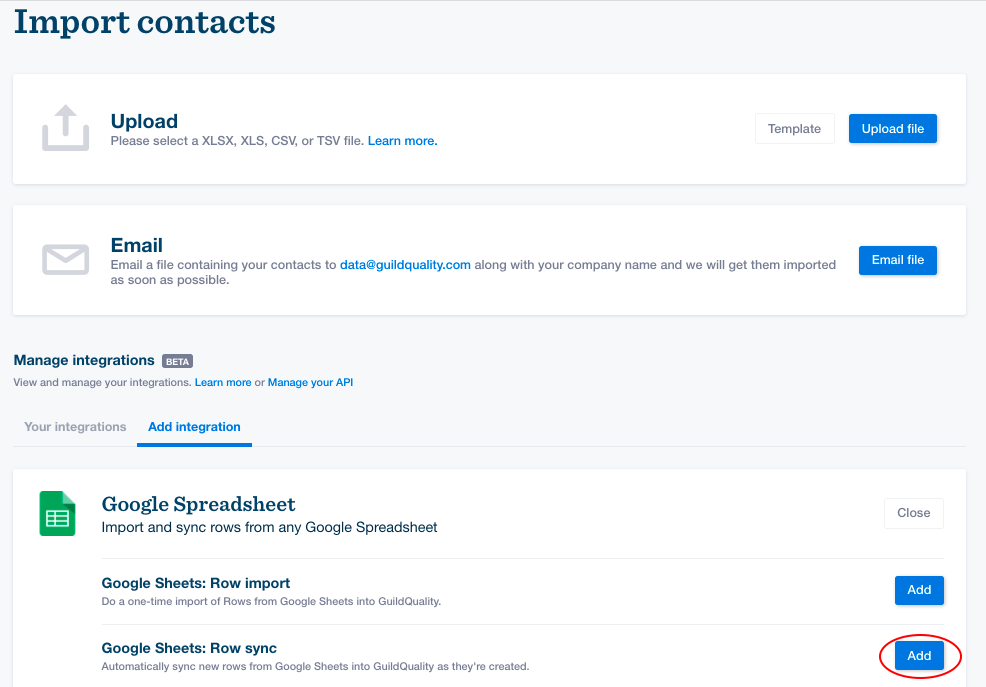
This provides two options;
Google Sheets: Row import
- Initiates a one-time import of Rows from Google Sheets into GuildQuality.
OR
Google Sheets: Row sync
- Automatically sync new rows from Google Sheets into GuildQuality as they’re created.
You will start following the step-by-step setup directions outlined in the account
- Link the google account you would like to use
- Select the Google Sheet & specify the worksheet
- Map data fields
- Select the survey(s) you wish to have sent to your customers
- Confirm your set up
If you have questions about setting up a Google Sheet integration in your GuildQuality account, please contact your Member Success Manager directly, or our support team at support@guildquality.com