After a survey is completed, we follow up thank-you to every homeowner that you provide an email address for. If your homeowner responds to the Likely to Recommend question with both a star rating and comment, we will send our Review Encouragement email. This email asks your homeowner to provide a review on Google, as well like your Facebook page! To enable this service, provide your Google Place ID and your facebook link in your social media settings.
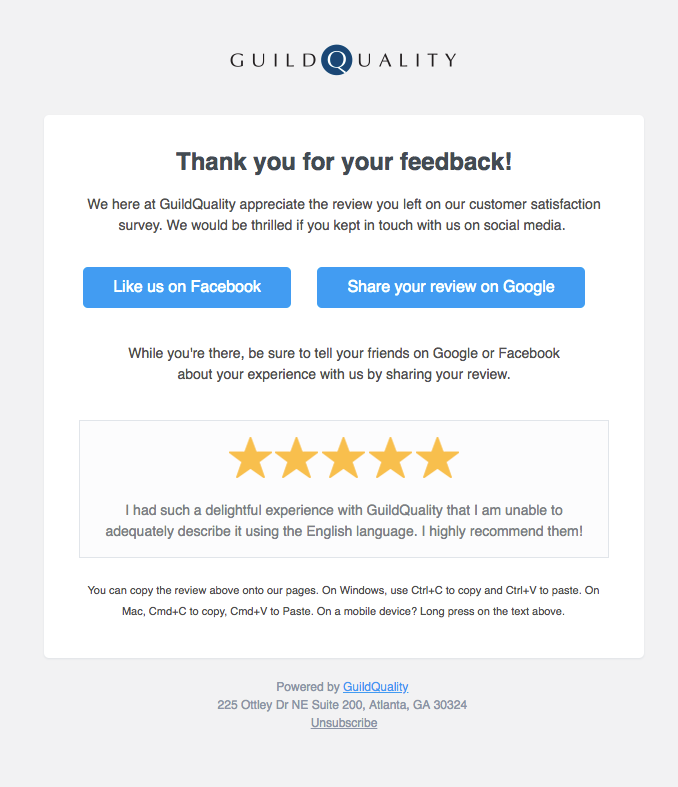
When the button is clicked, the user is taken directly to the ‘rate and review’ page for your company:
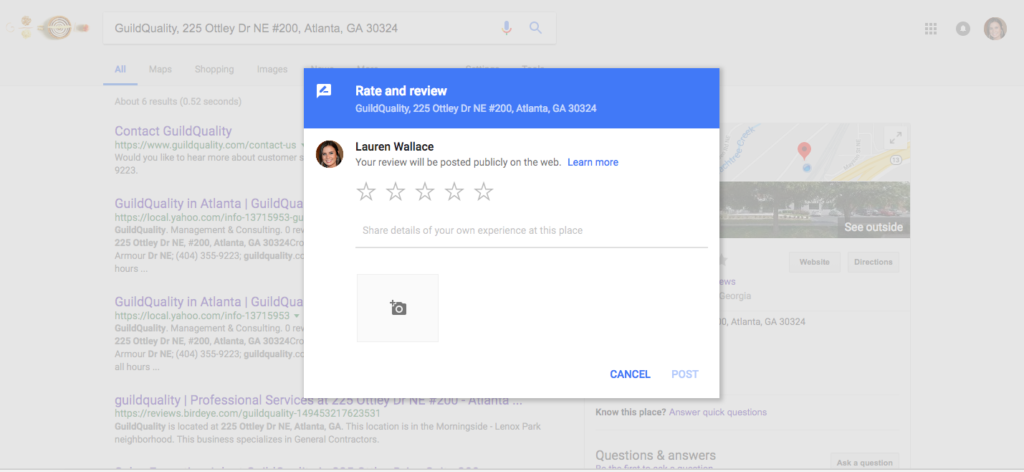
This service is included in your membership, and your Success Manager can help you with the setup process!
Connect to Google
To ask for Google reviews, provide the Google Places review link for your company within the social media section of your account. Follow the instructions below to get your Google link set up.
Click here to look up your company’s review page. Create a link using the PlaceID Lookup Tool:
- Use the PlaceID Lookup Tool on the map.
- Enter your business name in the “Enter a location” field at the top of the map.
- Click your business name in the list that appears.
- Copy your Place ID (the long number code), which you’ll see beneath your business name.
- Add your Place ID to the following URL to create your link:
https://search.google.com/local/writereview?placeid=<place_id>
Return to your GuildQuality account and follow the instructions to add the URL and activate the review encouragement program:
- In GuildQuality, select the PROFILE tab and select Social Media.
- On the Social Media page, paste your Google Review URL in the box for Google Places.
- Click “Save Changes”
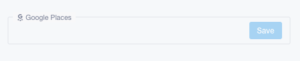
Terms of Service
Google updated their terms of service, and does not allow the selective solicitation of positive reviews. Here’s the policy from Google:
“Don’t discourage or prohibit negative reviews or selectively solicit positive reviews from customers.”
If you would like to opt out of the review encouragement program, delete the Google Place ID and Facebook link from the Social Media section.