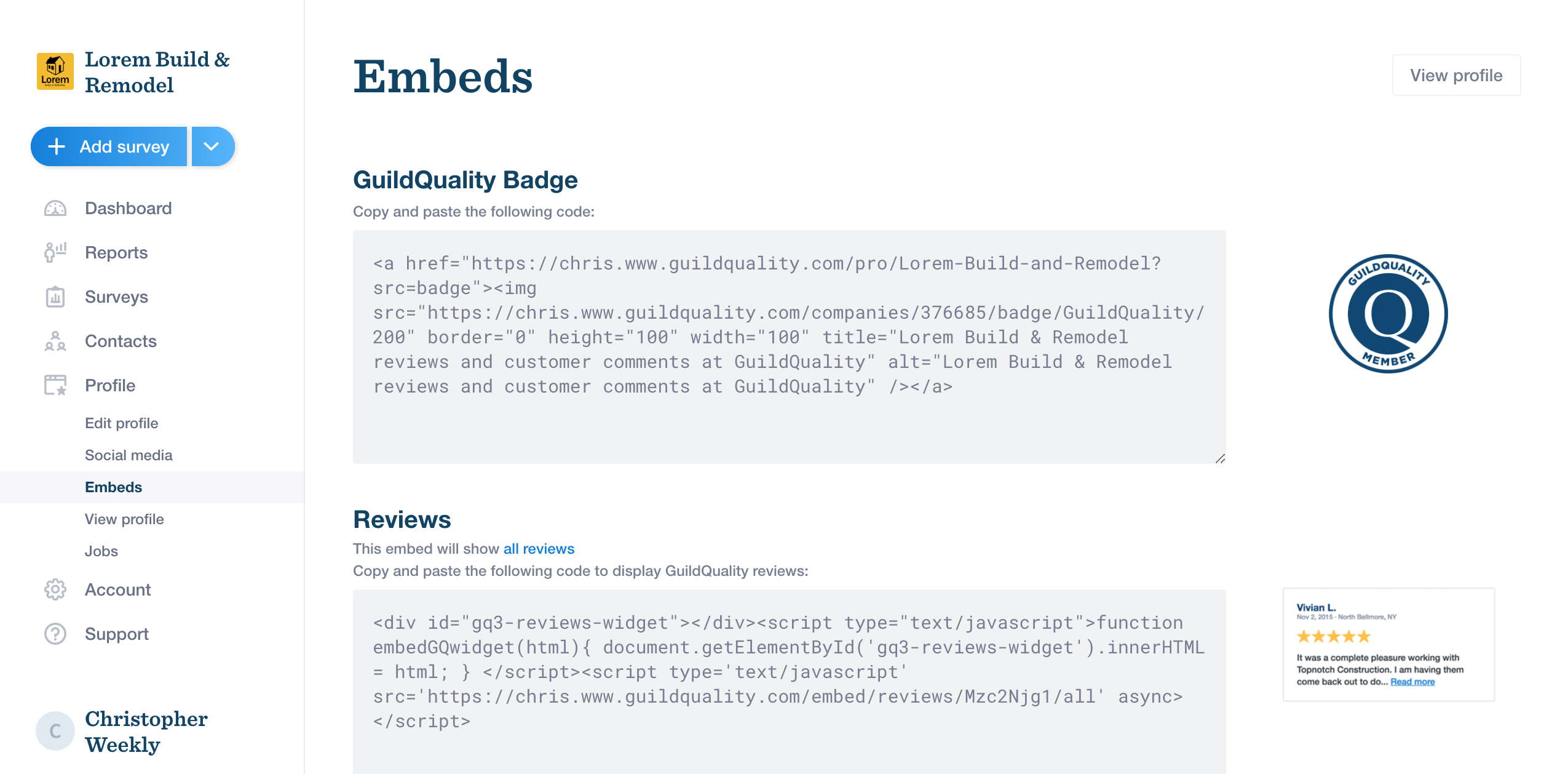We provide web codes for the GuildQuality Badge, Reviews Widget, and the Project Map Widget. These codes can be added to your company’s website codes to allow you to display your GuildQuality membership and feedback.
The GuildQuality Badge: this is a clickable badge many members include on their website with their social media links. the badge leads to your public facing GuildQuality profile page.
Reviews Widget: This widget will show your customer feedback, and will update in real time. While your GuildQuality profile page will show all your customer feedback, we give you the option to update the code to show ALL reviews or ONLY positive reviews on the widget once it is embedded in your website
Project Map: this embed will place the same interactive project map you see on your GuildQuality profile page onto your website. All contacts added to GuildQuality (so long as the project address is listed) will appear as a dot on the map. The dot will be grey. Once a customer has completed their survey, the dot will turn blue. The blue dot can be clicked on, and the corresponding review will slide out to the right of the map for viewing.
This can all be found on the Embed page under “Profile” in the blue navigation sidebar.
From here, copy the code and paste the relevant code(s) into your website coding to activate them.