We have released a feature that allows you to “stage” all contacts, projects, and surveys that are imported through integrations or the API. Import staging can be turned on to review and setup integrations, or test the API, without actually adding data to the account. To use this feature;
- Turn on Import staging, on your Account > API page.
- When turned on, contacts, projects, and surveys imported through integrations or the API will not be created, and surveys won’t be sent, until the staged imports can be reviewed and approved on the new Contacts > Recent imports page.
- Clicking “Review” next to a staged import will open it in the “Import contacts” UI, where you can finish the import. “Download” will give you a .CSV file of the imported data that can be edited, and then re-uploaded via the “Import contacts” upload tool.
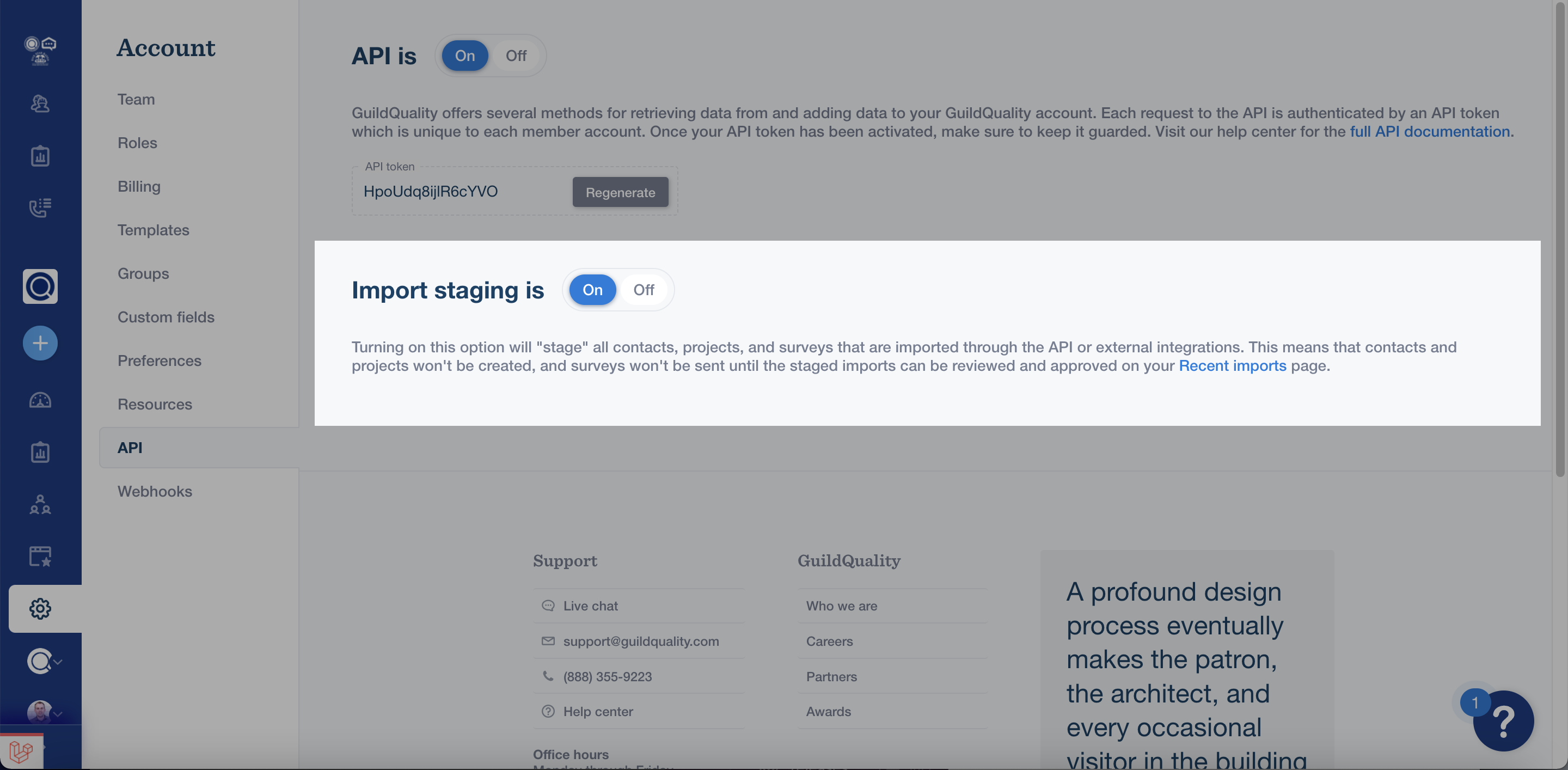
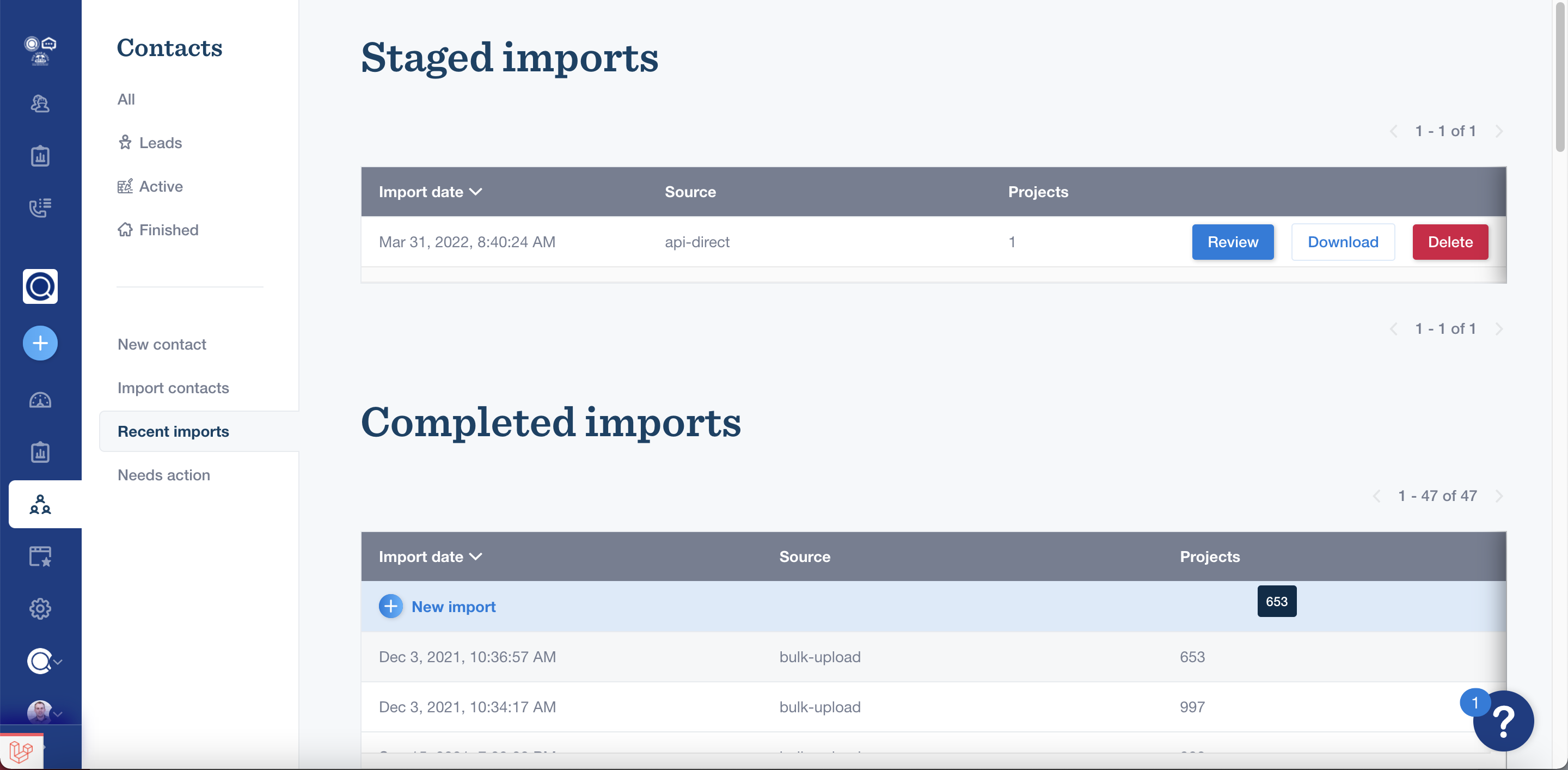
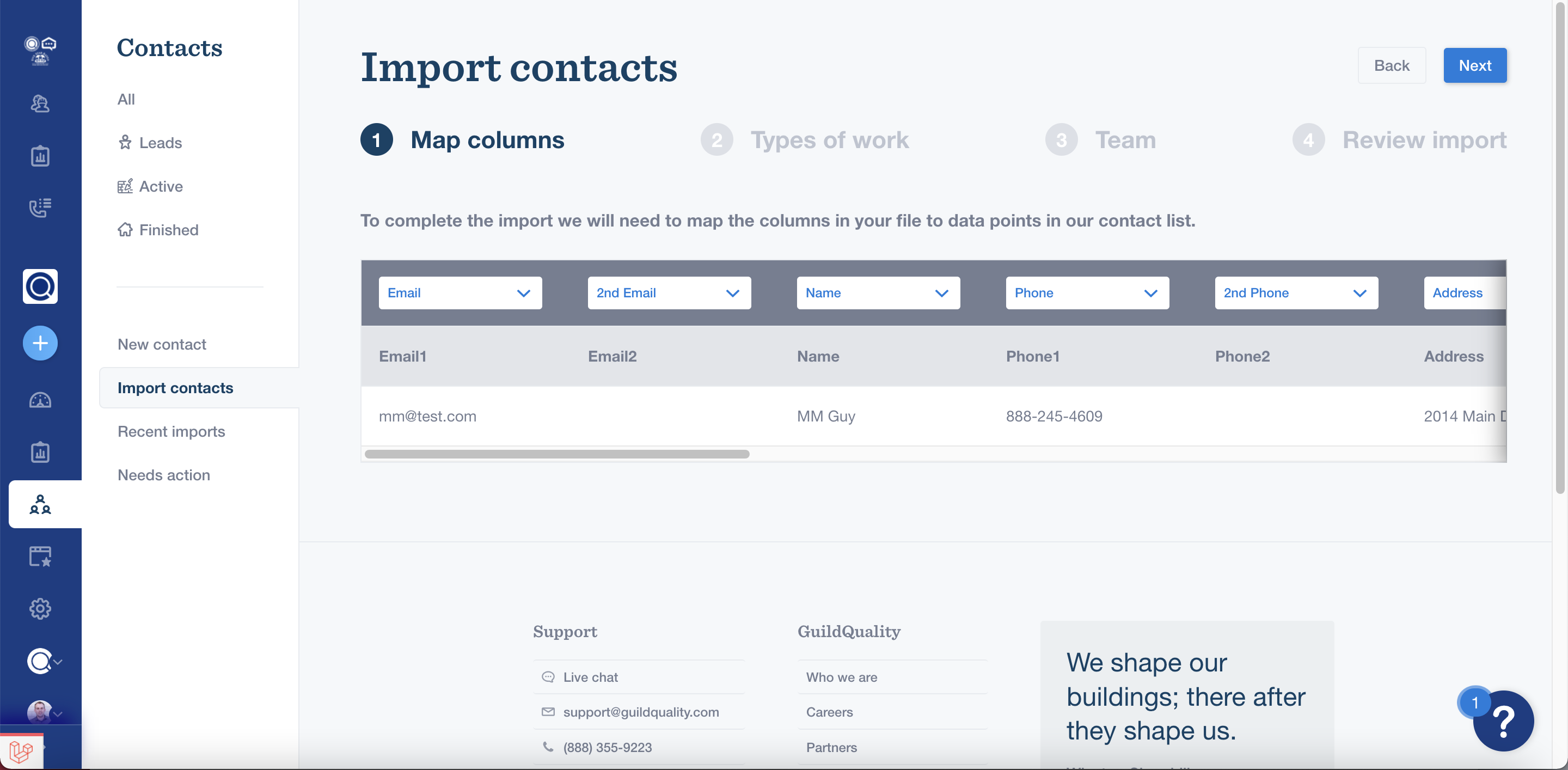
If you are experiencing any issues in this process please contact your Member Success Manager or email support@guildquality.com and our Support Team will be happy to assist you!