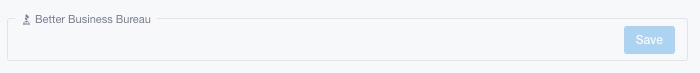GuildQuality members can now push completed ratings & reviews to their Better Business Bureau (BBB) profile, allowing you to enhance your online presence and build greater trust with potential customers.
What needs to be set up in your GuildQuality account?
- Enter your BBB URL: Your BBB URL must be entered in the “Better Business Bureau” field on the Profile -> Social Media page.
- Verify your BBB Profile URL: All BBB profile URLs contain your BBB ID and BBB Business ID as part of the URL. These are a series of numbers separated by a dash. Here’s an example: https://www.bbb.org/us/ga/atlanta/profile/baby-accessories/basic-sample-example-0443-91826551. We use the BBB ID and Business ID when sending reviews to BBB, so these must be correct.
- Enable BBB syndication in the survey template: A GuildQuality survey template must be BBB-enabled. Your GuildQuality representative can assist you with this setup. To get started, complete this form or email support@guildquality.com.
- Note: You cannot enable multiple GuildQuality surveys to send data to the BBB, so it is essential that you send the survey you use most often with completed jobs.
- Note: Partnership surveys (such as Owens Corning, Alacrity, TimberTech, etc.) are not eligible for the BBB Syndication.
Once a survey using a BBB-enabled template is completed, the rating and comment to the “Likely to Recommend” question will be sent to the BBB if the following conditions are met:
- The user completing the survey must mark it as “publish with the name.” It cannot be set to anonymous or “do not publish.”
- The contact associated with the survey must have a full name, a valid phone number, and a valid email address.
- The project associated with the survey must include a zip code.
- The survey must contain the standard LTR question.
- The survey’s LTR question must have both a rating and a comment.
- Note: You must be accredited with the BBB for the integration to work
When will reviews be published on my BBB profile?
An internal review process takes 2-6 hours before the review is sent to the relevant BBB profile. If the BBB has automated review publishing enabled, the review will typically be published shortly after being sent. If manual approval by a BBB member is required, the review might take another business day to be published on the BBB website.