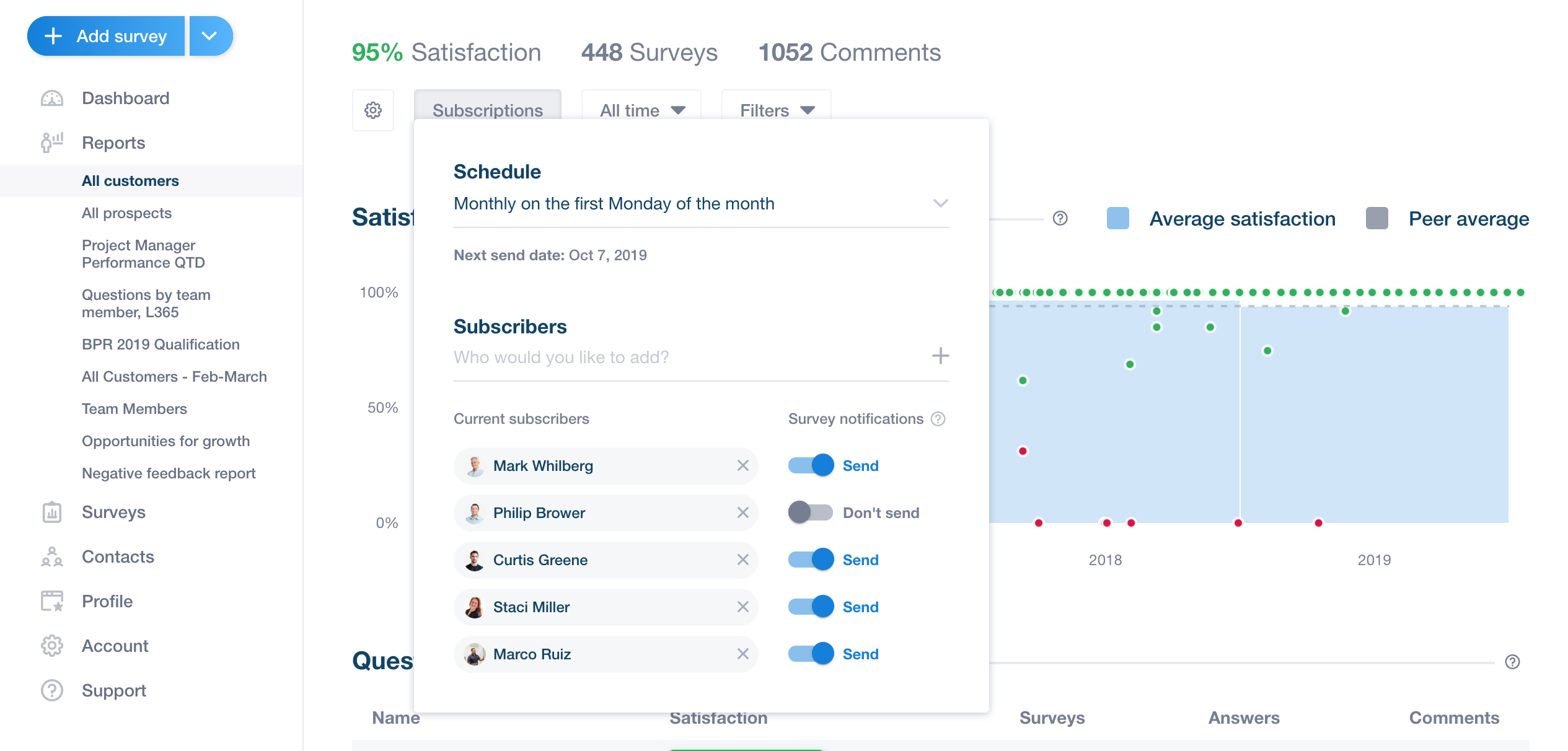In GuildQuality survey notifications are tied to reports. Any team member subscribed to a report will receive survey notifications for all surveys that match that report’s settings. For example, if a team member is subscribed to the “Florida” report which has a state filter set for Florida then they will receive survey notifications for all surveys that take place in Flordia.
By default, all new team members are set up as recipients of the “All Customers” report which has no filters. This means that by default all new team members will receive all survey notifications.
You can edit who is subscribed to a report by clicking the “Subscriptions” button at the top of the page.