Welcome to the new GuildQuality!
If you’ve used the old platform before, you’ll notice a few key differences. For a personal guided tour, please contact us.
Getting Started
Click here to log in to your account.
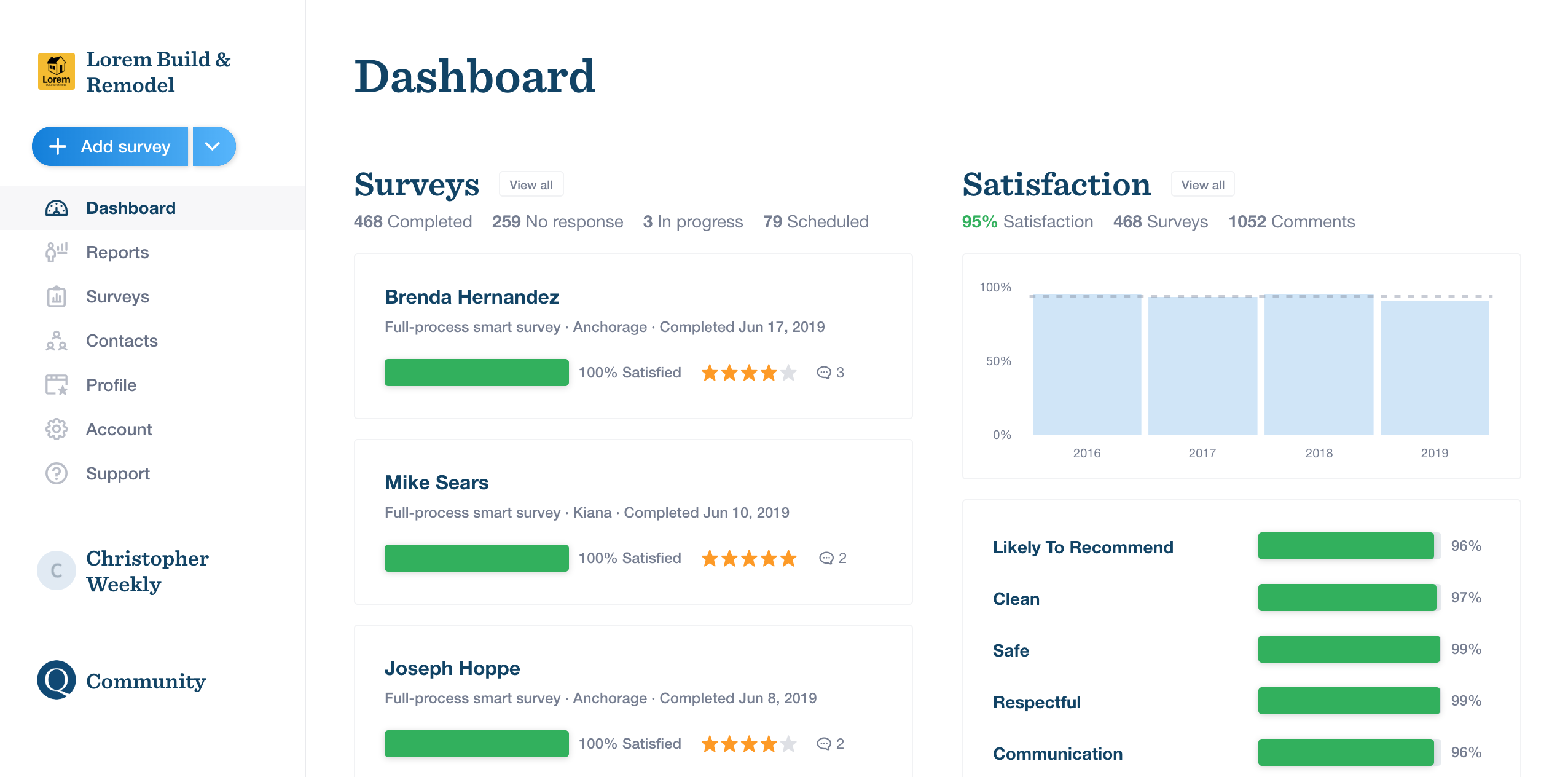
- The Navigation Menu is now on the left side of the page and gives you quicker access to everything.
- If you have multiple accounts, you can easily toggle between them.
- Below the company accounts, you can see your personal profile.
- Also pictured: Your Dashboard highlights trends from your feedback and lists your recently completed surveys.
Reports

- Click on Reports in your menu, and you’ll see an expanded list of all your saved reports.
- Your report customization tools are in the top right corner of the page.
Surveys
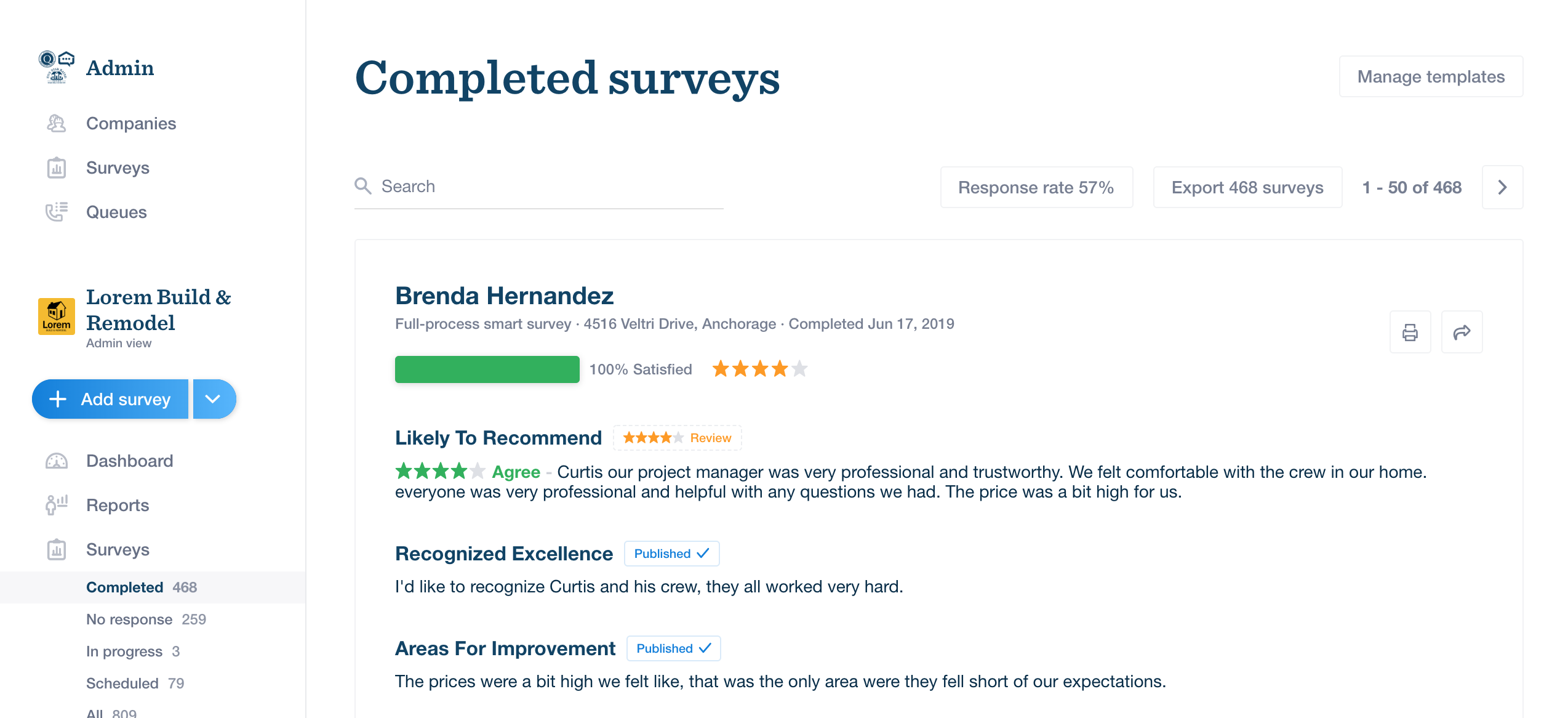
- Click on Surveys in your menu, and you can choose whether to view a list by the survey status or view all.
- To manage your survey templates, click on the blue button in the top right corner of the page.
Contacts
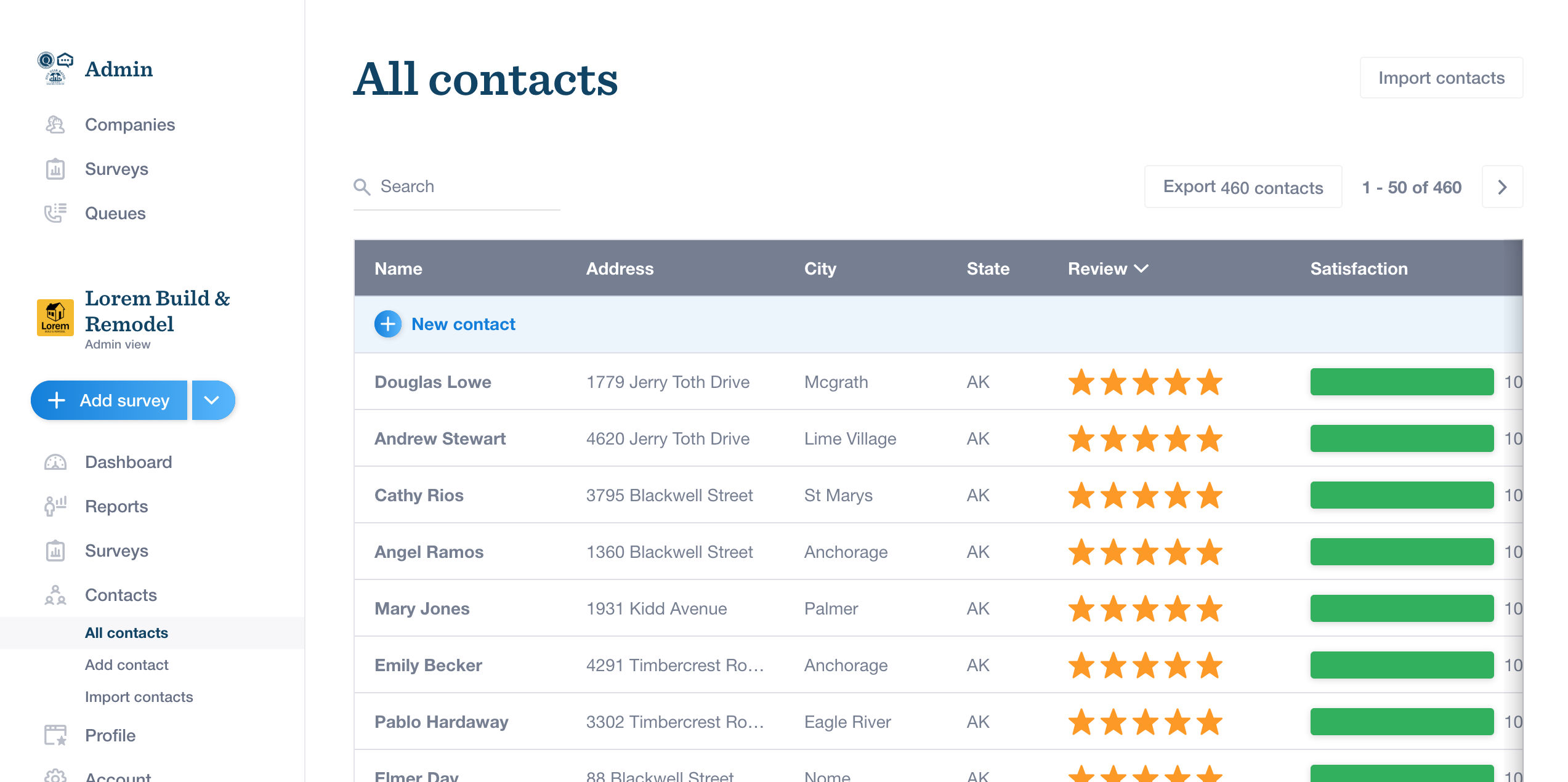
- Click on Contacts in your menu to find your full list of contacts and to add new ones.
Profile & Settings
- Click on Profile in your menu to edit the details of your public profile and add social media links.
- Click on Settings in your menu to access all account settings, including managing your team members, billing information, and much more.
With our newest platform we will continue to evolve and grow. The more you use it, the better we learn how to serve and support you. Keep your eyes open for feature enhancements and new upgrades. If you have any ideas, please let us know! You can contact us at support@guildquality.com.