To update your Credit Card you can do so from your GuildQuality Account. Any team member who is an Owner user type will have access to the billing page in the account.
On the blue navigation panel click Account and In the white navigation panel select Billing.
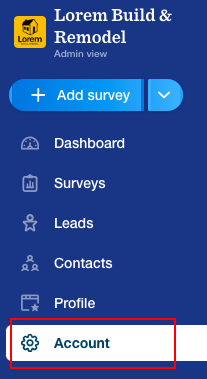
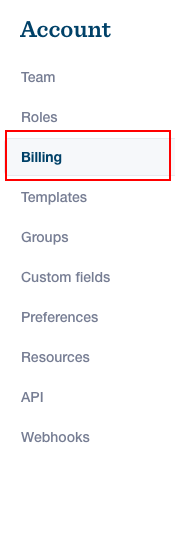
Update Your Credit Card
Under Billing, select Update Credit Card at the bottom of the page to change your details. This information is encrypted so you will need to re-enter all the details, even if you only need to update your expiration date.
Who receives the Monthly Billing Statement?
You control who receives the monthly billing statements for GuildQuality. Any team member who is an Owner user type will receive the billing statements monthly. To learn more about our user types or to change them, click here.
If you are experiencing any issues your billing or need any help, please email support@guildquality.com or call 888.355.9223 Ext 2 and our team will be happy to assist you.