We encourage you to get the most out of your customer feedback by sharing it internally and over social media.
To share your feedback visit your Profile Page. Select the review you would like to share and click the arrow to Share.
You can also share your feedback from within your GuildQuality account. To share feedback you will either open the contact card for the customer (contacts>search for the customer>click their name). The screen will look like the below image once you click the share arrow;
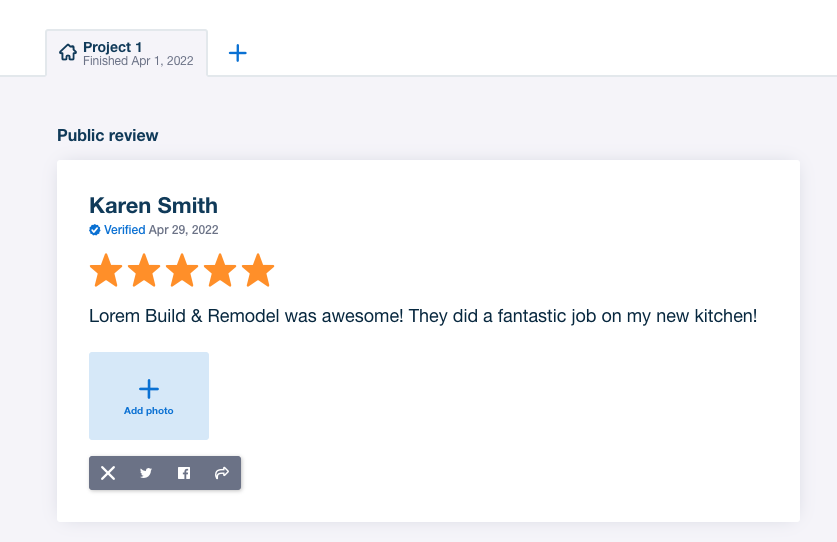
Navigate to the SURVEYS tab, then click on the survey with the review you wish to share (*Hint: To open the survey, click anywhere in the white space of the survey. If you click the customer’s name, it will open their contact card). When sharing this way, your screen will show the following;
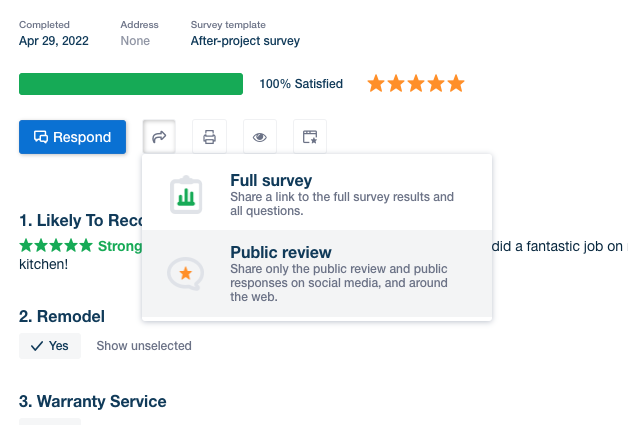
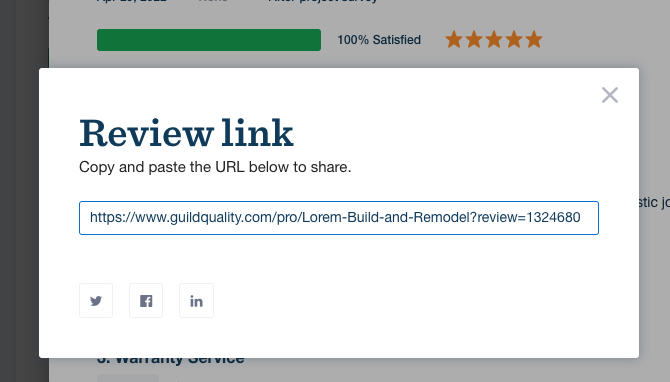
This will give you the ability to publish the review you have chosen to Facebook, Twitter, and LinkedIn.
If you have any questions about sharing your reviews to Social Media, please email support@guildquality.com or call 888.355.9223 Ext 2 and our team will be happy to help!