You can add photos to your projects to display on your public profile and show off your quality work. All photos added to your account will appear on the photos section of your profile. Additionally, any photos added to a project with a review will also show up on your profile in the context of that review.
Examples
Here are some examples of how photos will display on your public profile and in the context of a review. You can also see them live on our example profile at www.guildquality.com/pro/Lorem-Build-and-Remodel
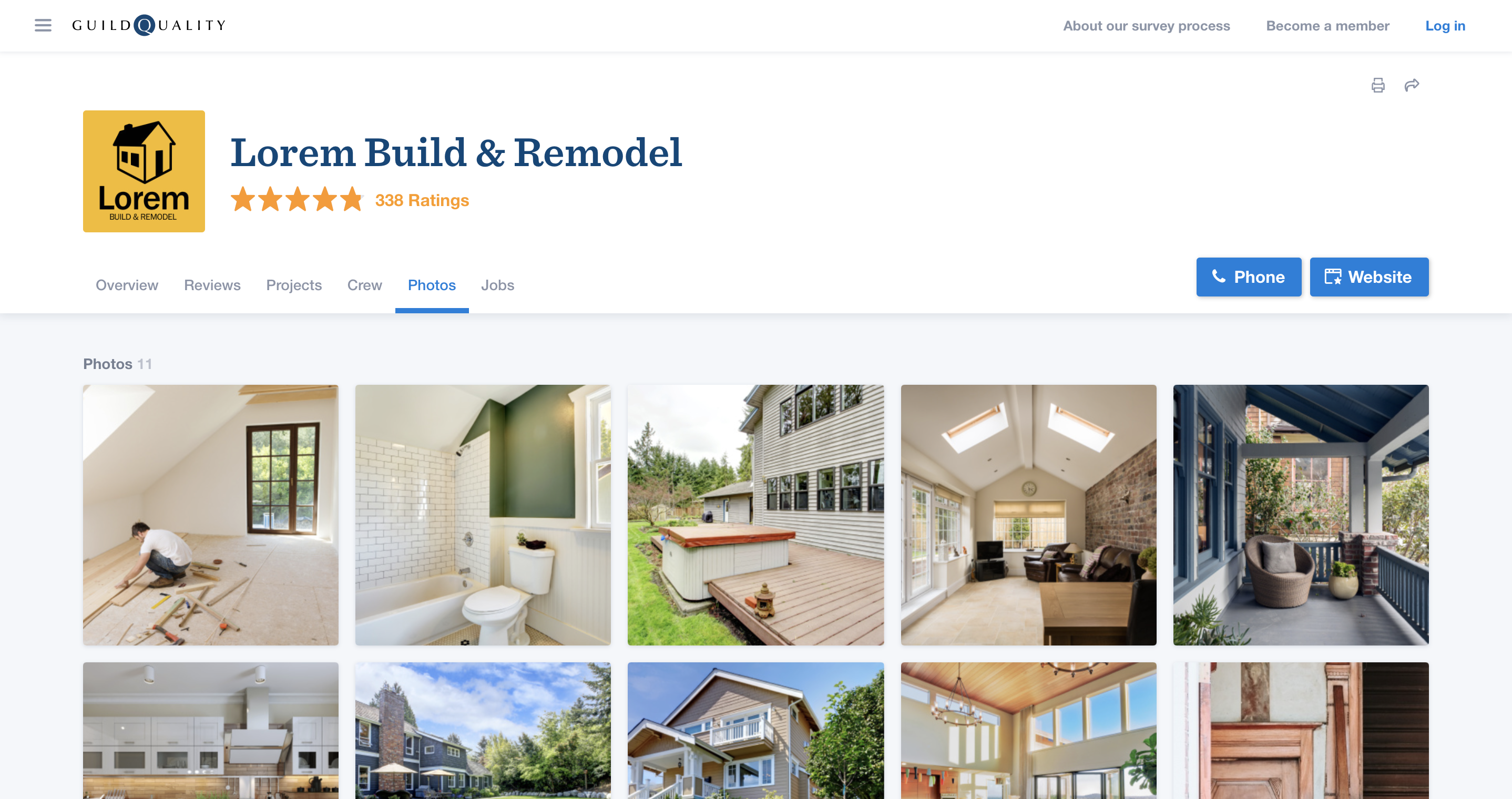
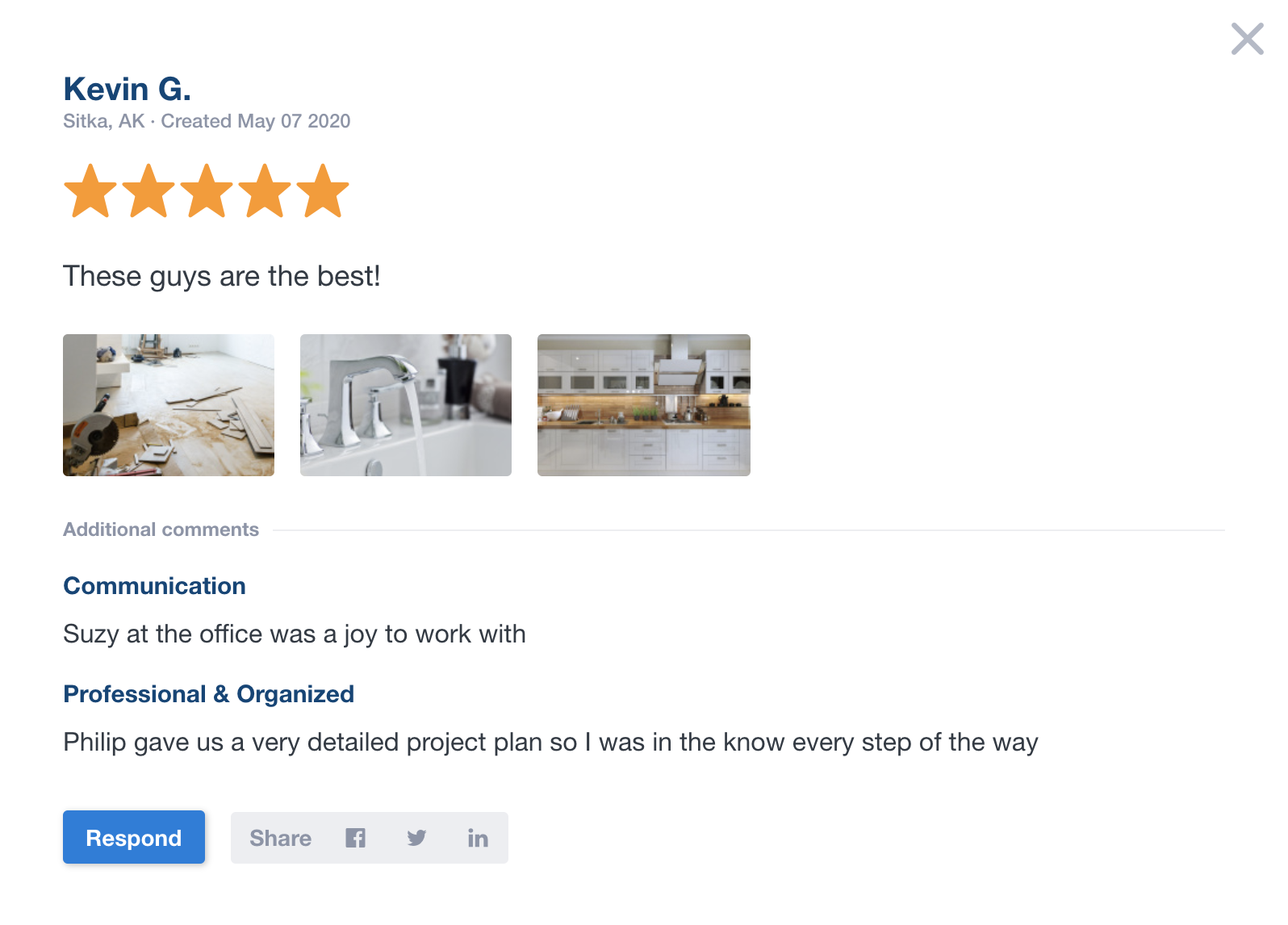
How to add photos
Adding photos is easy. Navigate to one of your contacts, scroll down to the bottom of the project and click the blue add photos button. Be mindful of which projects you add photos too, as mentioned above if a project has a review it’s photos will show up on it’s public review card in addition to the photos section of your profile.
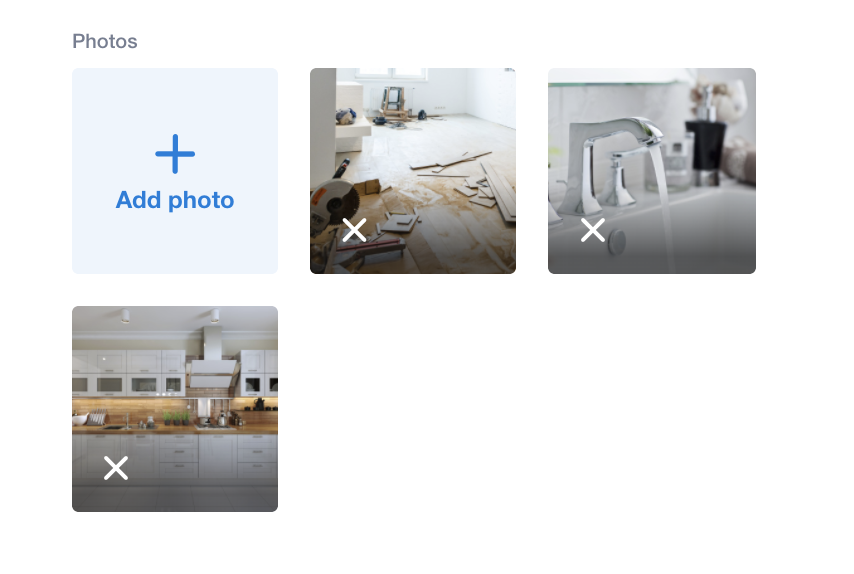
Need help?
If you have any questions about photos let us know! We will be happy to help. Call (888) 355-9223 or email us at support@guildquality.com.
Office hours
Monday through Friday,
9:00 a.m. to 5:00 p.m. EST