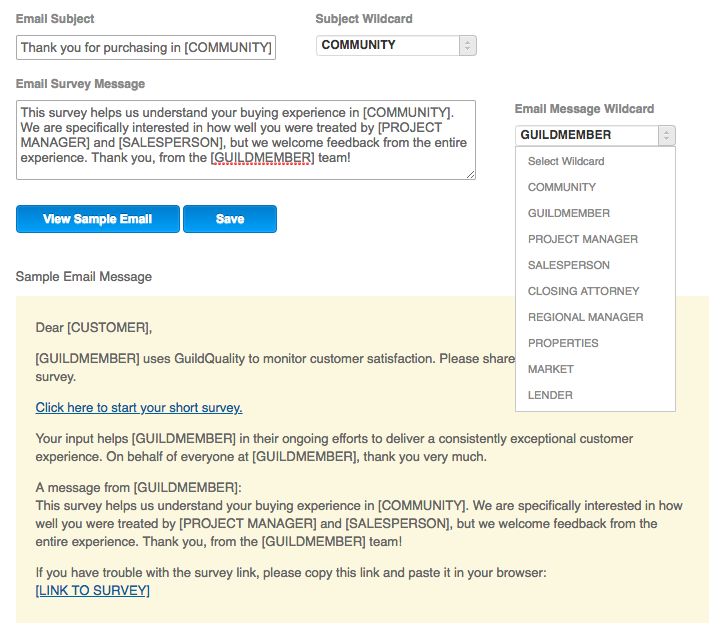A homeowner will receive an email similar to this one pictured below when they’re surveyed via email. The default subject line is “(Company Name) would appreciate your response to a very brief survey.” and it comes from the email address “Survey@guildquality.com”.
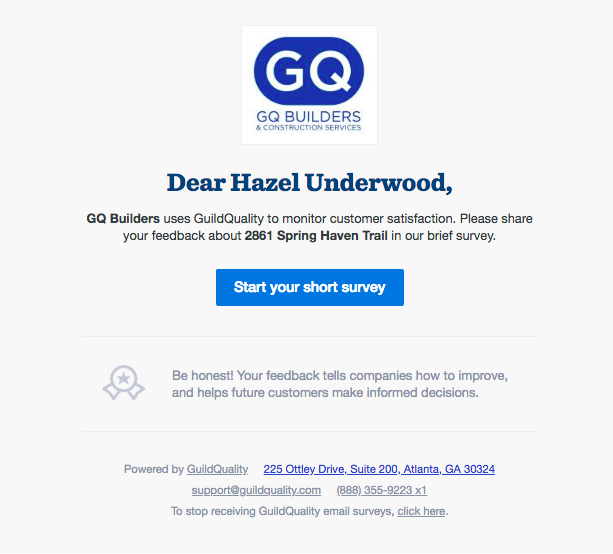
You can view the text that homeowners see when they receive their email by going to Survey Settings under Customers > Edit Surveys.
You cannot change the text, but you can change the subject line, and add a note from your team to the email if you’d like. Some members use this to include a message from the owner, special instructions that help you get more value from your homeowners, or just a simple thank you from your team. You can also include specific project details in this note – for example if you want to include a message from their Customer Care Rep, or to share that this survey is specifically about their Gutter Installation. Learn more about how to set up Custom Filters.