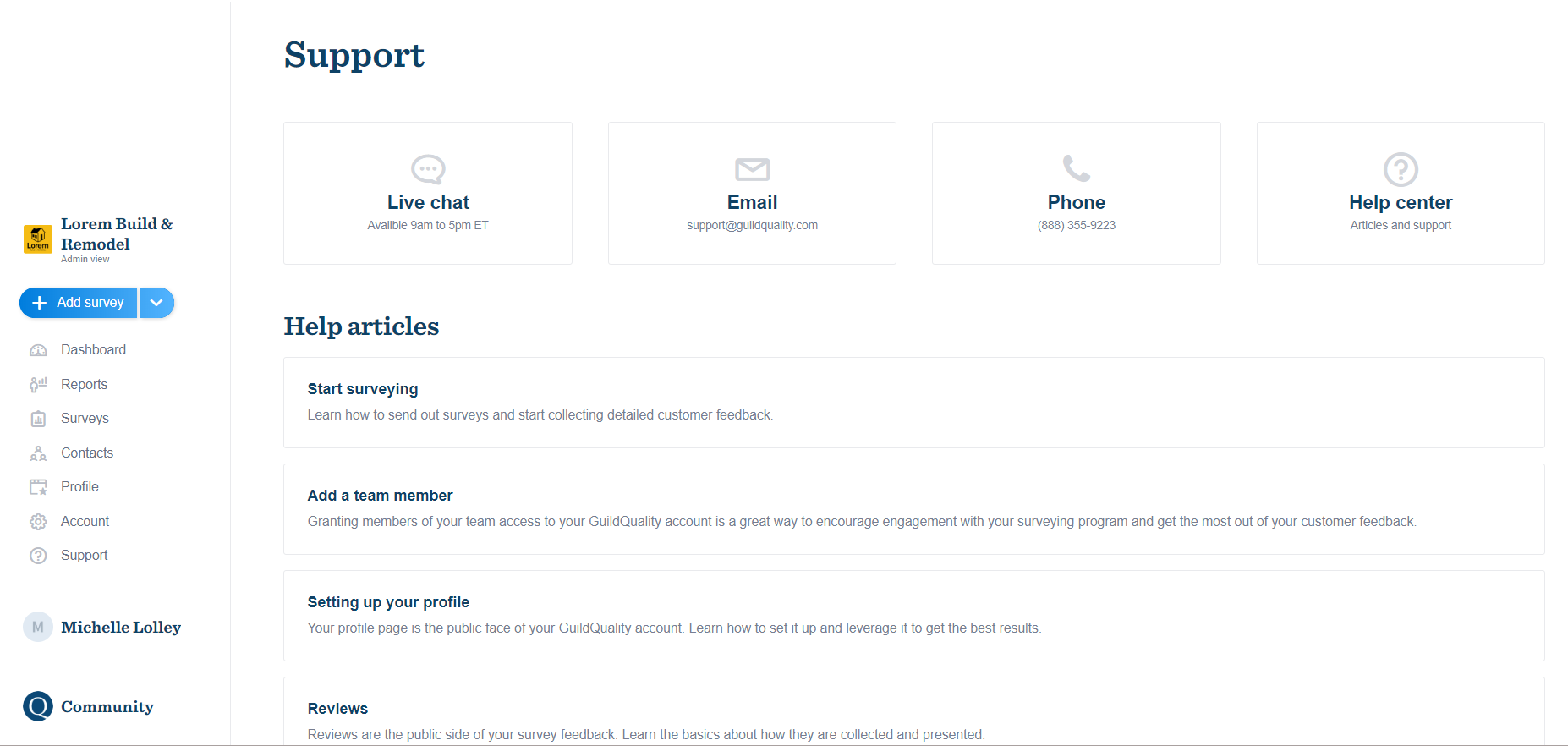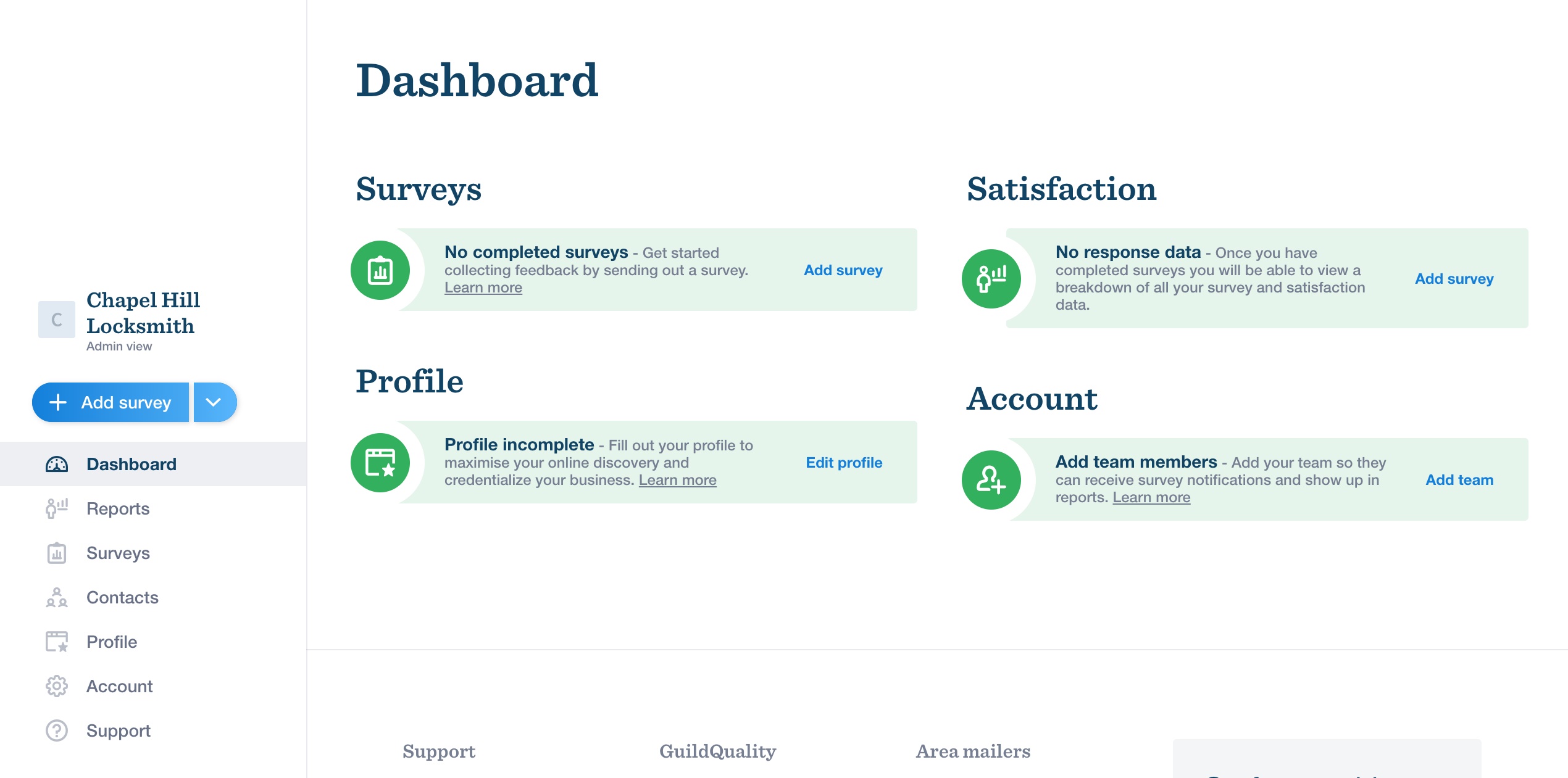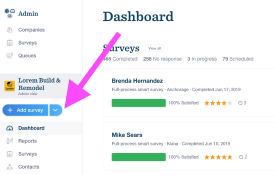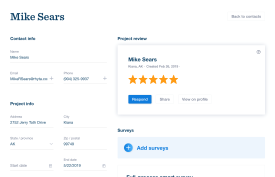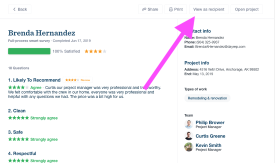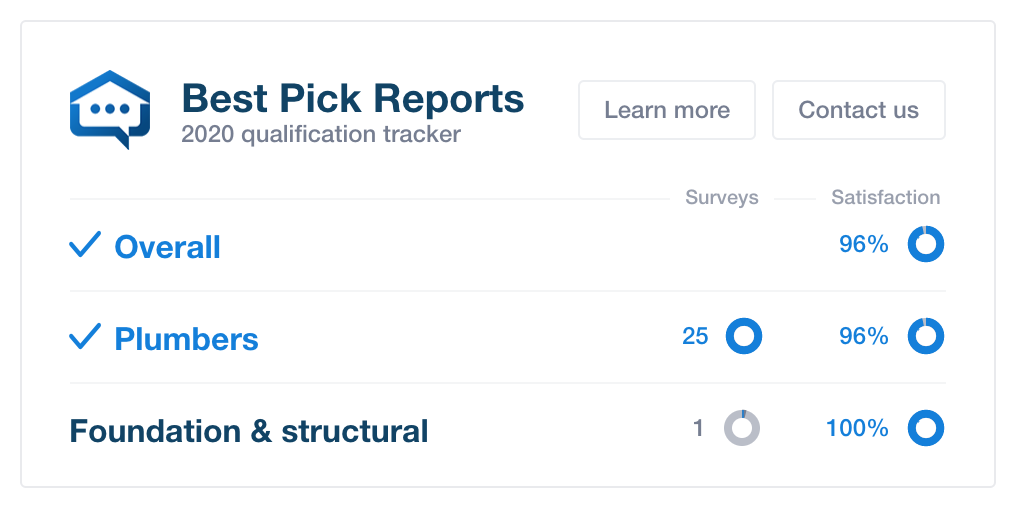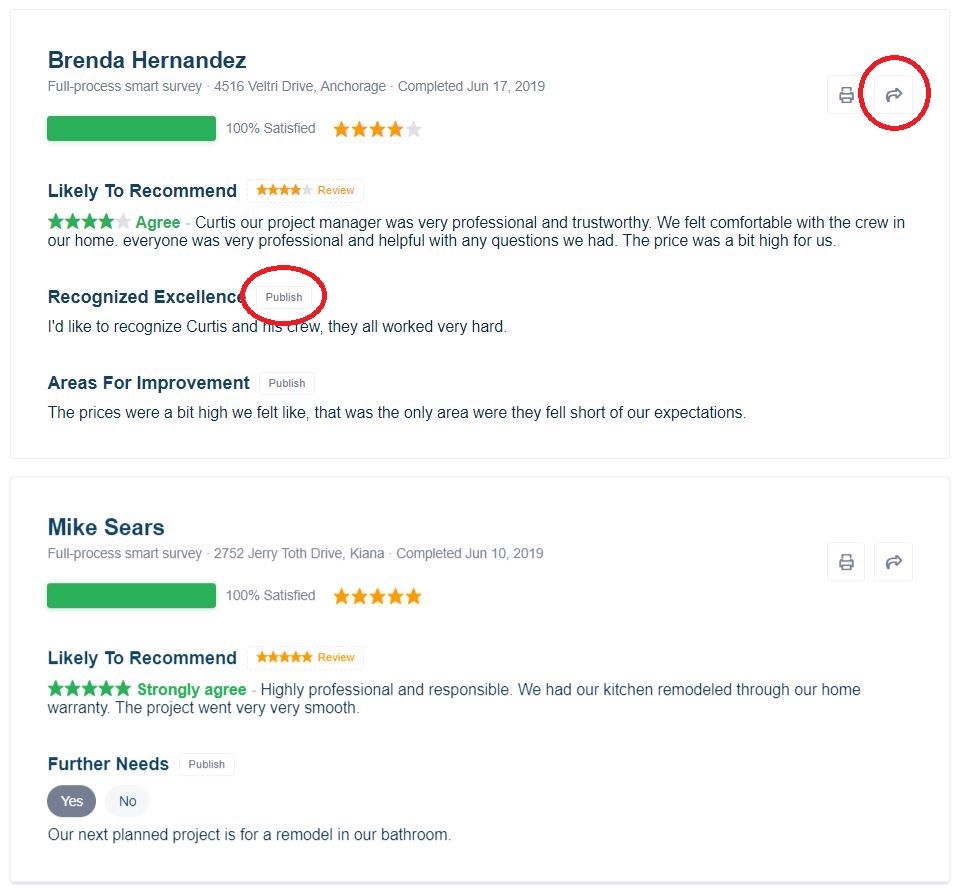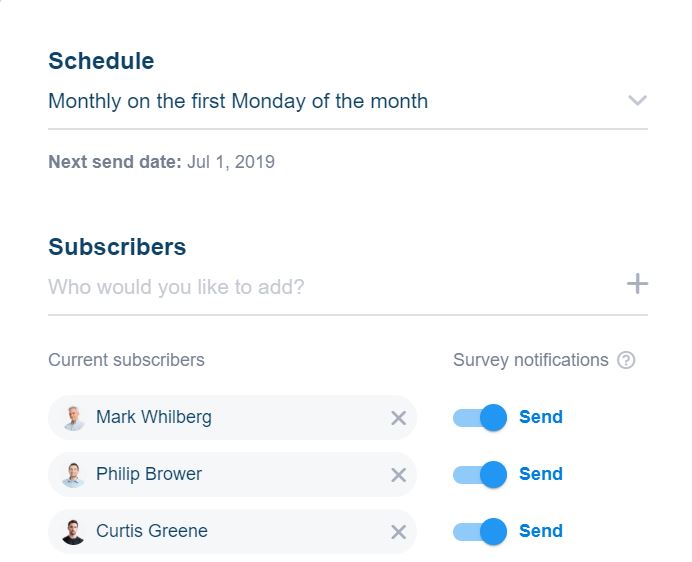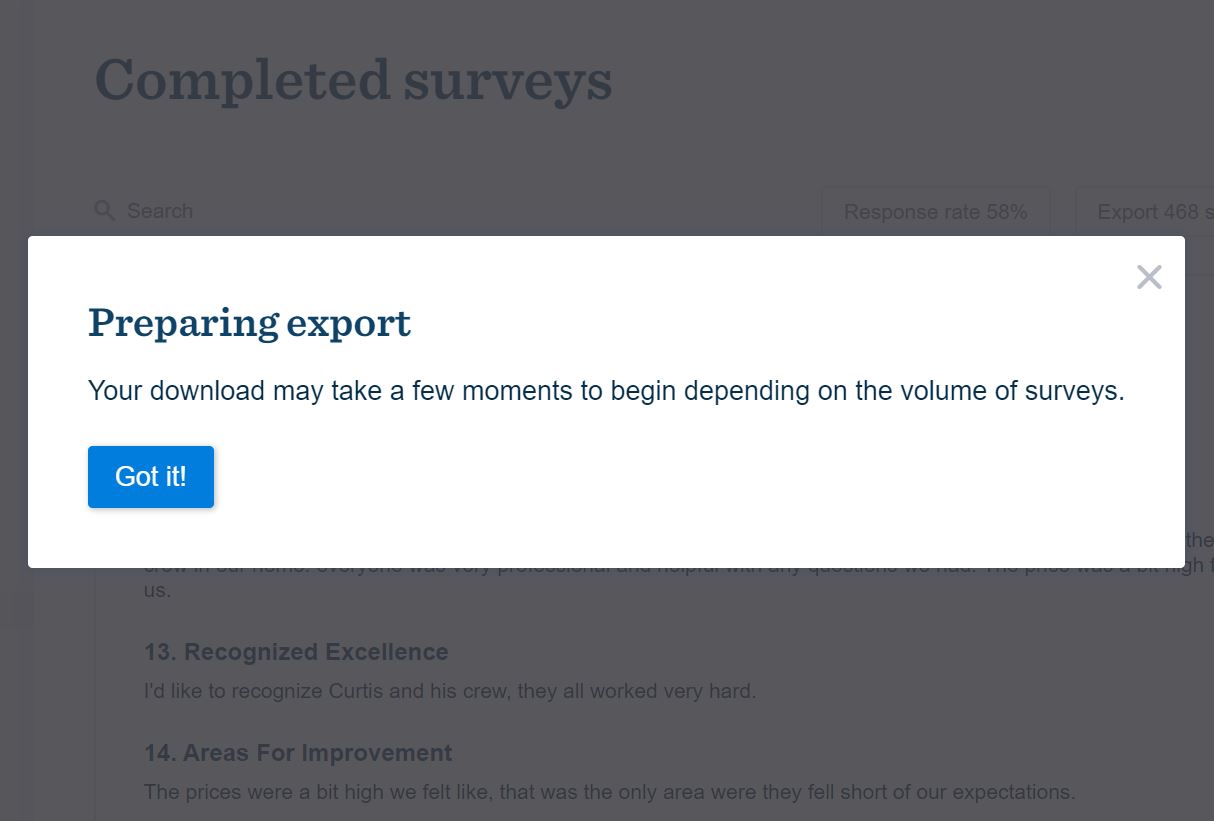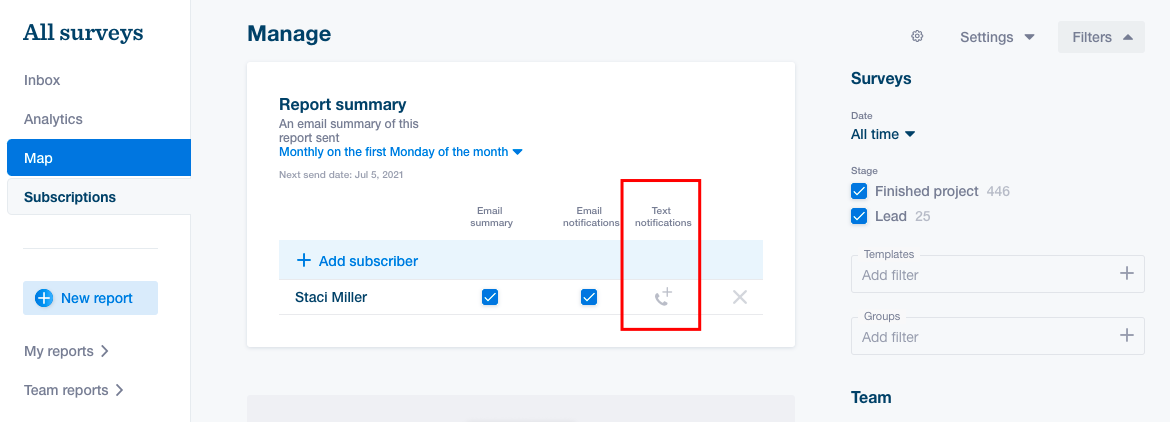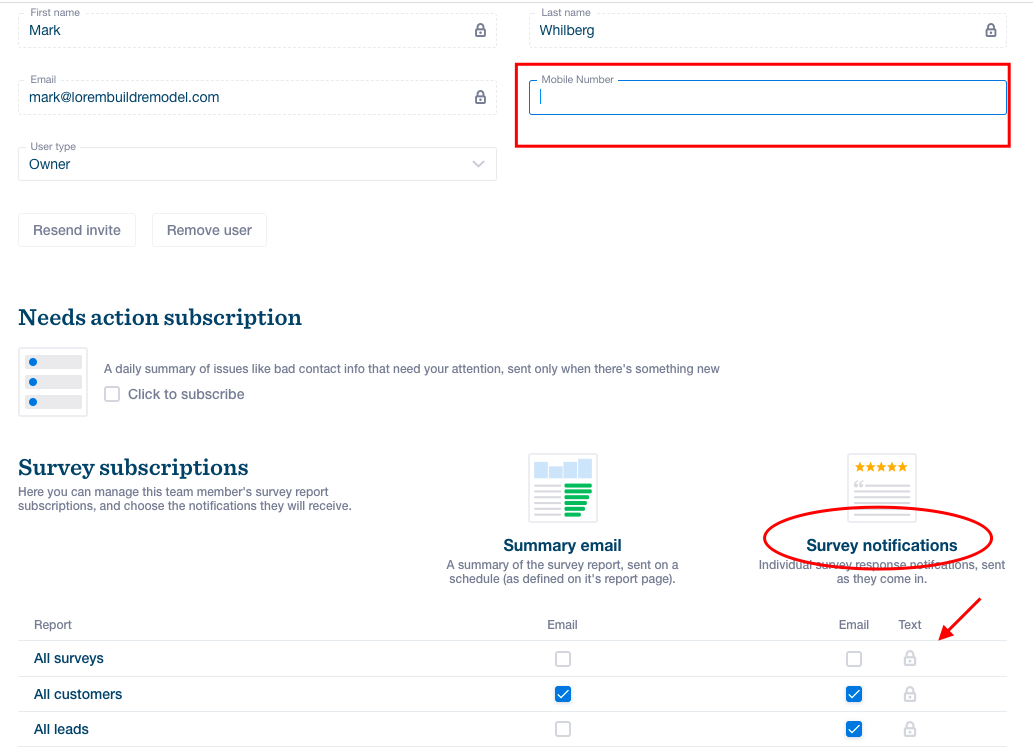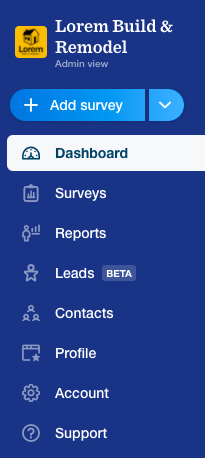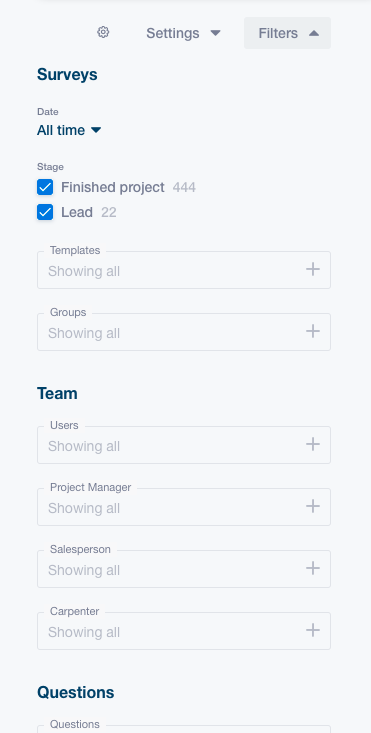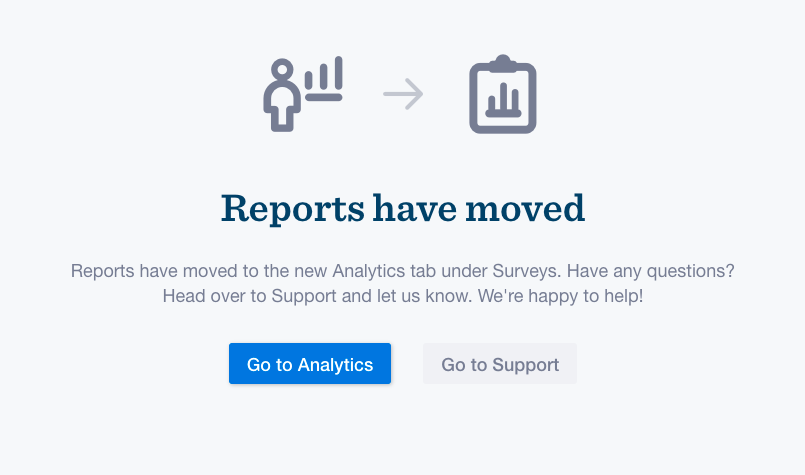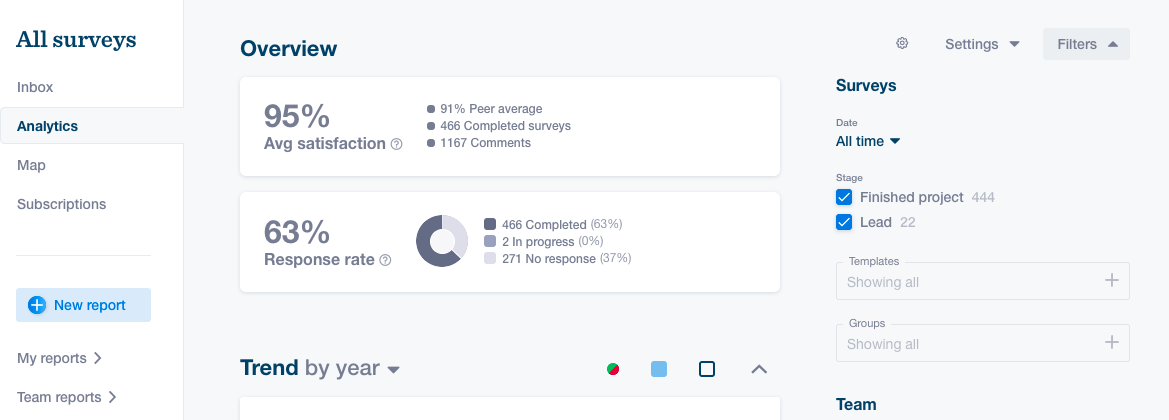Check here for recent GuildQuality updates and upgrades. Contact support@guildquality.com if you have any questions or if you’d like to make a feature request.
March 2021
You can now receive SMS notifications about survey results.
Problem solved: Now you can always stay in the know and never miss an opportunity to respond quickly to a survey, especially a negative one.
SMS notifications
- In order to receive text message alerts for any of your reports, make sure to add your mobile phone number to your GuildQuality account.
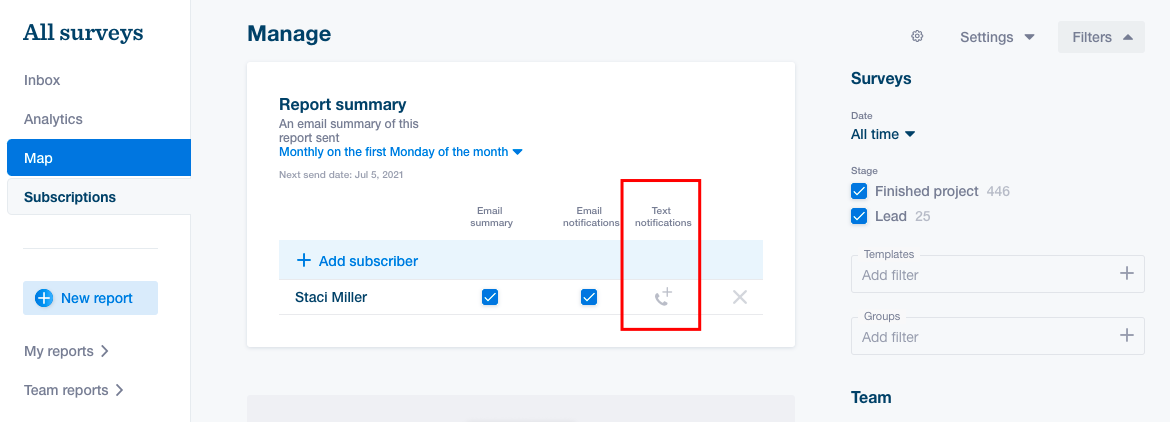
- Once your phone number is added, go to the survey subscriptions page and select which reports you’d like to subscribe to for text message alerts.
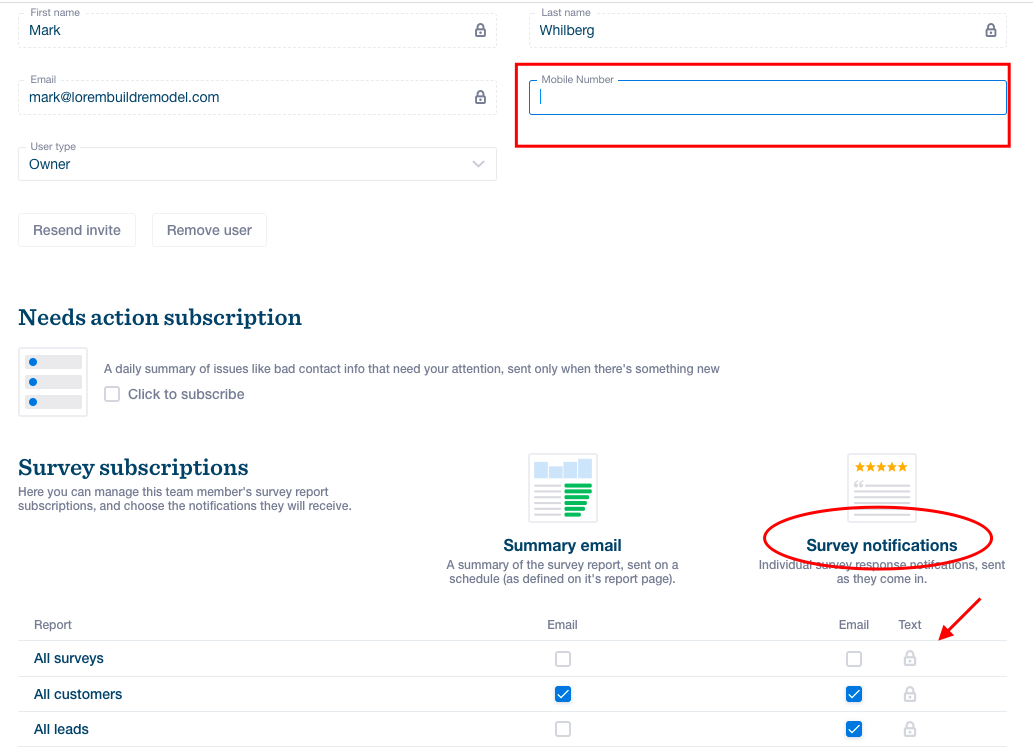
- If you need help with any of these steps, please contact support@guildquality.com.
|
January 2021
Our public-facing website recently got a makeover, and so did our app.
Problem solved: Survey filters can be applied to all surveys, regardless of status type. Navigation and organization was improved as well.
New design
- The update includes a new design featuring an improved sidebar, showing more of what you need and less of what you don’t.
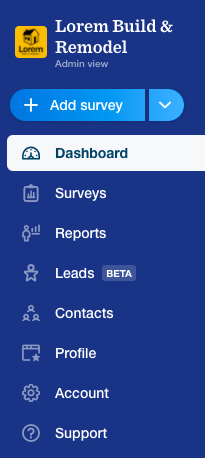
|
Survey inbox filters
- The survey inbox now has filters. You can now filter your surveys by date, location, team, and more.
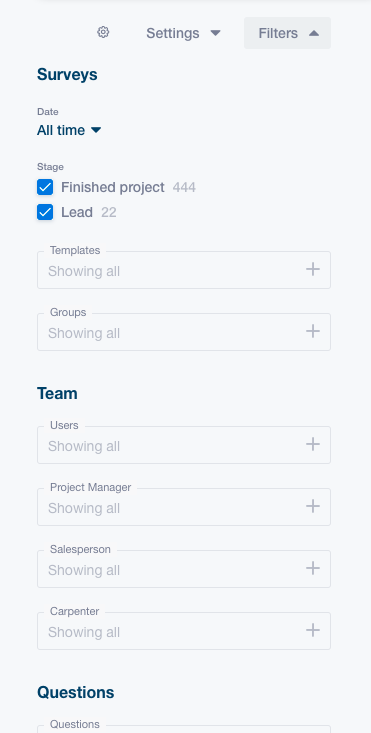
|
Analytics is the new Reports
- “Reporting” is now “Analytics.” To better accommodate the new filters added to the survey inbox, we moved everything from the Reports tab to the new Analytics tab, which can be found under Surveys.
- Your custom reports are still available and work the same as before, they just have a new home.
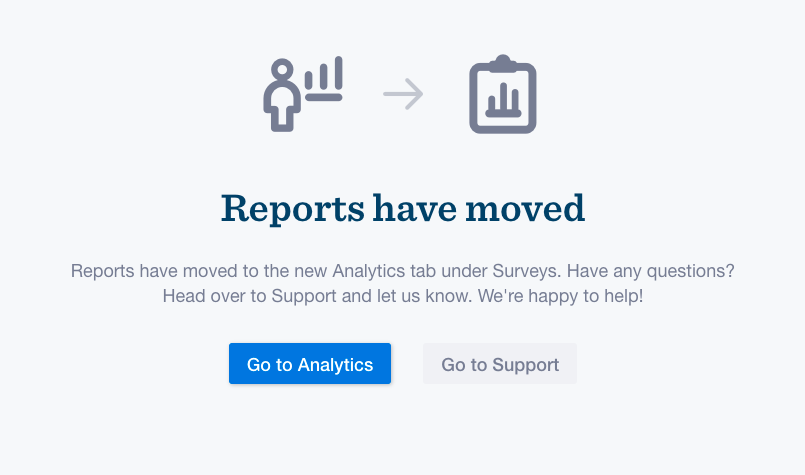 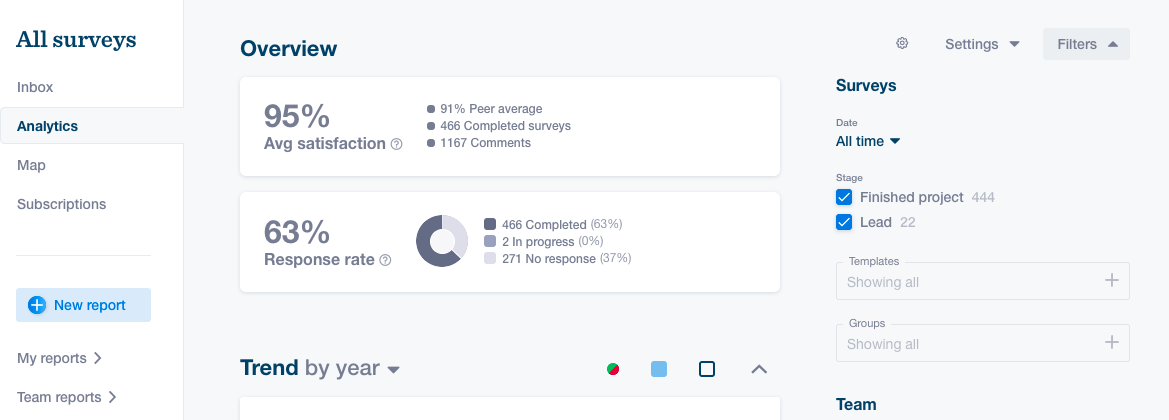
|
September 2019
Problem solved: Helping new accounts get set up faster
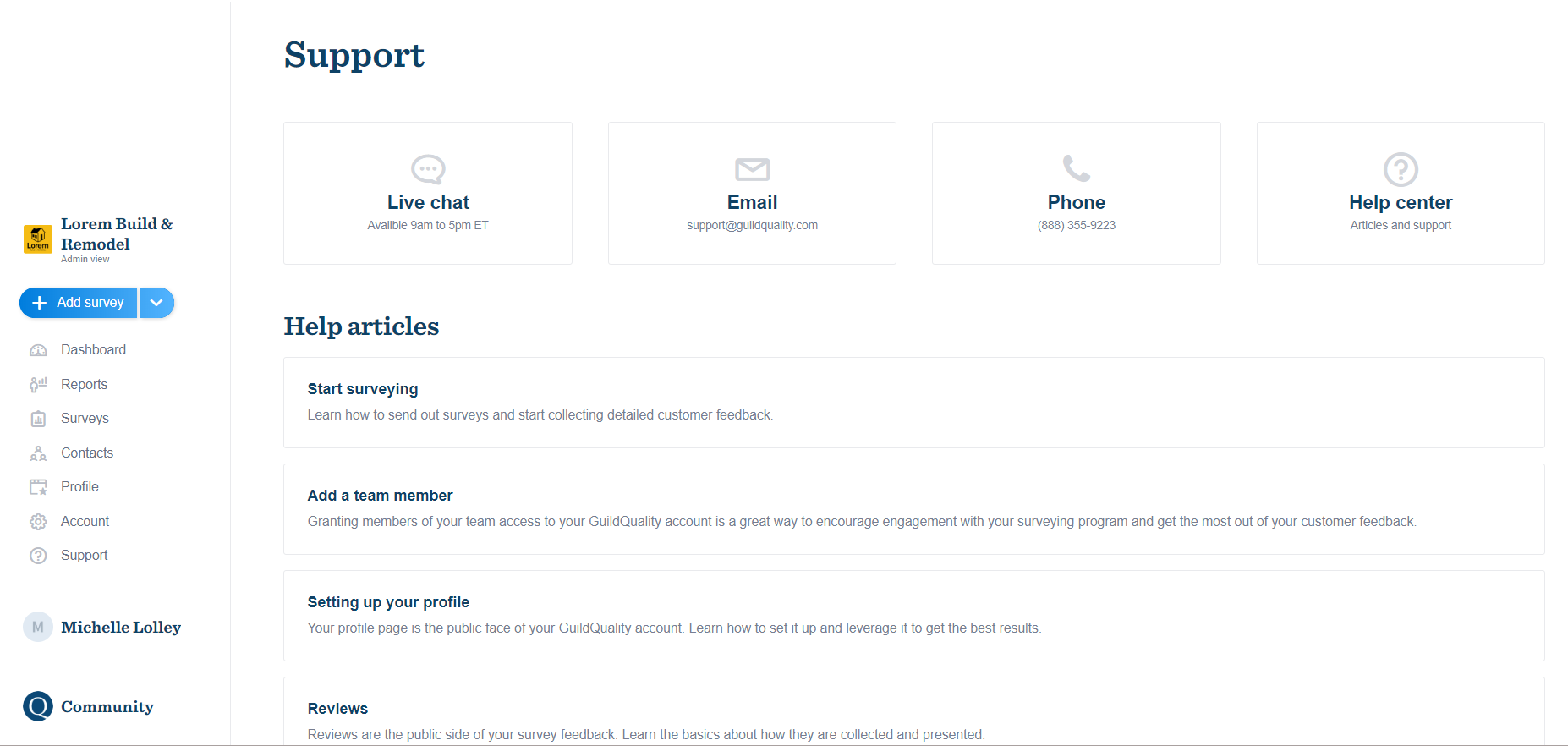
Support Tab
- From the menu on the left side of your account, you can now access all of our help center articles as well as our support team by chat, phone, or email.
- In case you’re not the type to stop and ask for directions, this is your road map.
- View it here
|
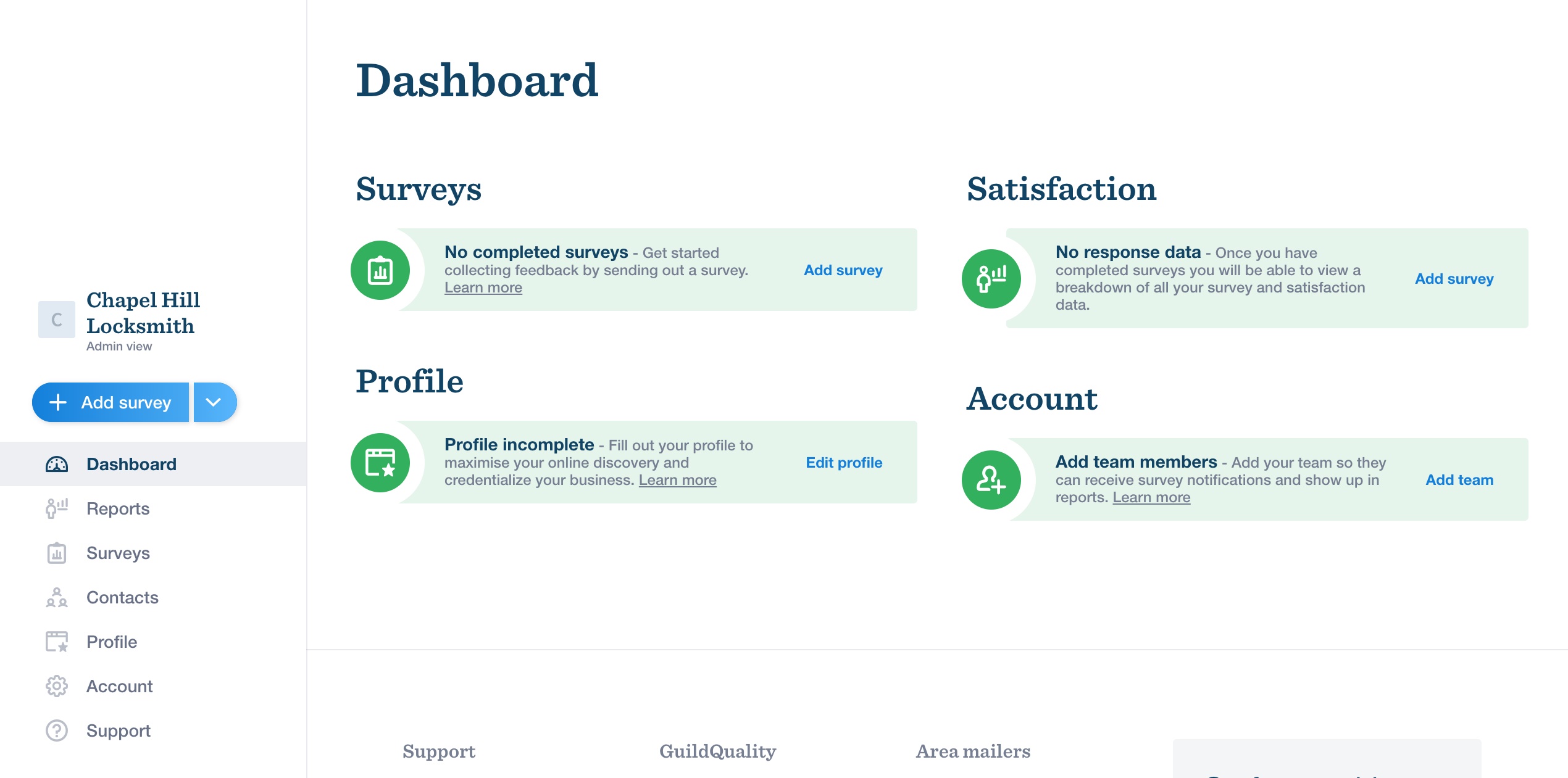
Dashboard to-do list
- The dashboard will guide users in new accounts on how to get started.
- The dashboard doesn’t start filling out until these prompts are completed.
|
|
August 2019
Problem solved: Clarity and ease of use
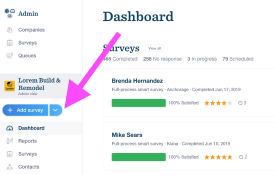
Quick Add Button
- From the menu on the left side of your account, you can now add surveys, import contacts, add users, create new reports and add photos.
- This new button gives you ease of access, so there is less clicking to find what you need.
- View it on your Dashboard
|
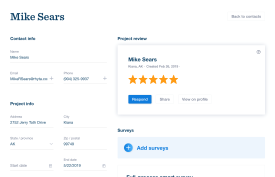
Larger, more clear Add survey button
- On the contact page, in the right column, we’ve made the “Add surveys” button stand out and easier to find. You’ll see the whole button the width of the column and highlighted in light blue.
|
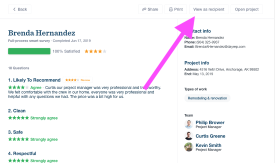
Preview a survey as your customers see it
- We’ve heard this request from numerous GuildQuality members and are proud to say it’s now available.
- From the contact level, after a survey is added, you can open a survey and “View as recipient” to know how it looks when your customers receive it.
|
July 2019
Problem solved: Getting your feedback published
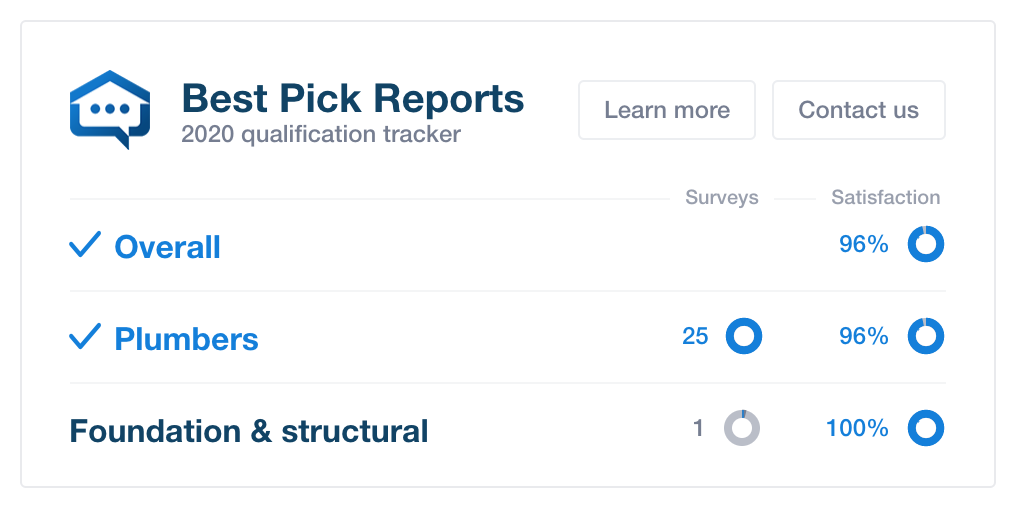
Best Pick Reports Goal Tracker
** This is only visible to current Best Pick Reports members or companies that are eligible to enter the pre-qualification process. |
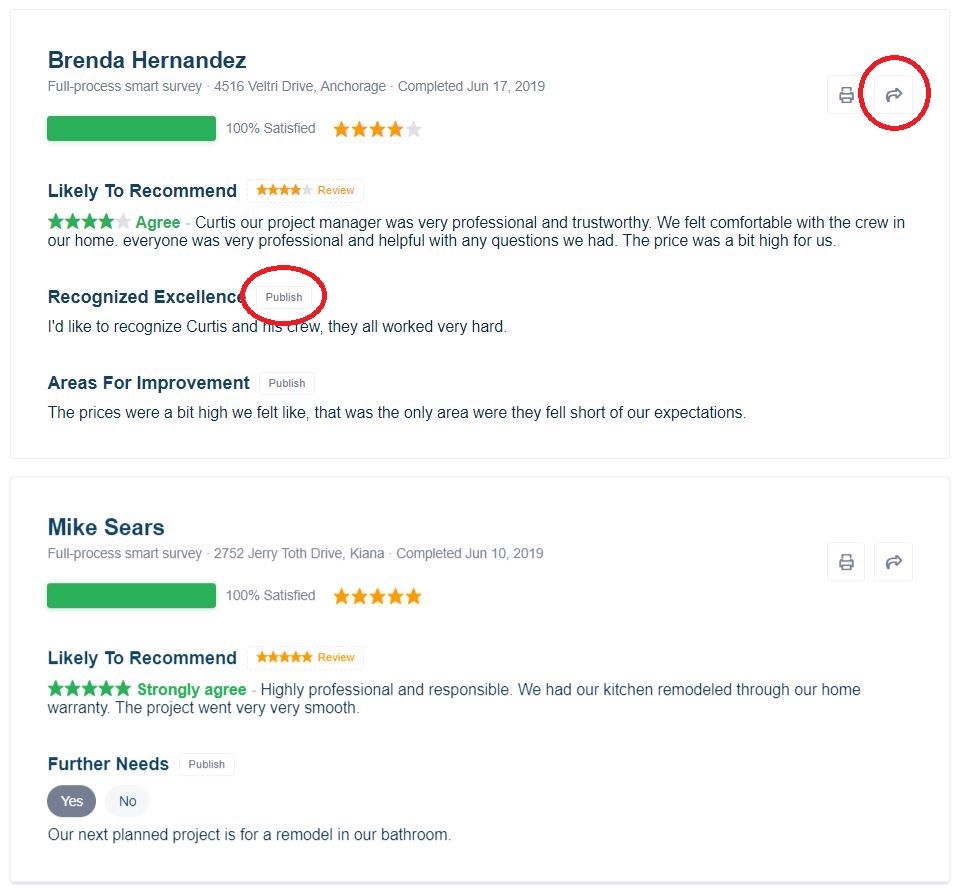
Updates on how to publish comments
- Star reviews are published automatically and appear in gold.
- Additional comments have a “Publish” button. This adds the comment to your Profile alongside the review.
- In the top right corner of a completed survey, there is a “Share” button so you can share published feedback to social media.
|
June 2019
Problem solved: Better understanding and sharing of feedback