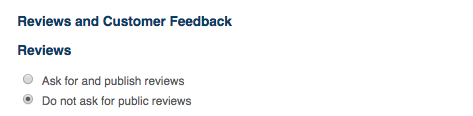If you are opted-in to GuildQuality Reviews, an “Add Feedback” button has been added to the navigation bar across the top of your profile page. When a customer clicks this button, a pop-up window appears with two options: “Write a review” and “Complete a survey.”
If the customer selects “Write a review,” they are prompted to describe their project, write a review, and submit the form. After the customer submits the unsolicited review form, we send them a confirmation code via direct mail to the address they provided that prompts them to return to our website and confirm their review. Upon confirmation, their review is posted to your profile and added to your Unsolicited Reviews tab.
In this tab, you can dispute or respond to the review. Disputing will open a case with our support team who will reach out for discussion.
This unsolicited review option is available to all levels of membership who have GuildQuality public profiles and are opted into reviews. To opt out of unsolicited reviews, you can deactivate your public profile, or opt out of star reviews.
Deactivate your Profile
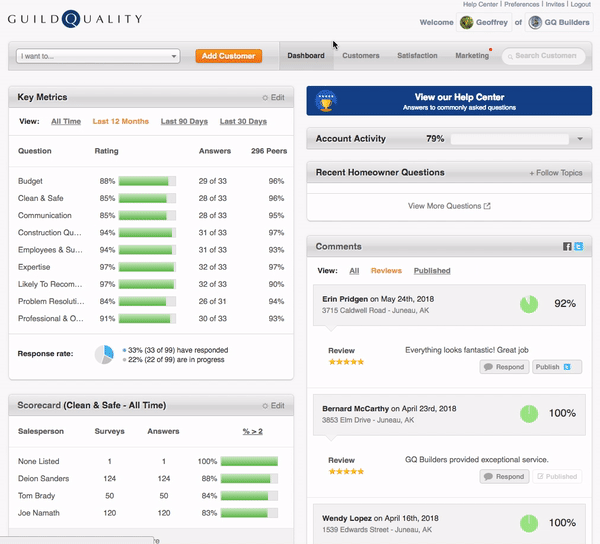
Opt out of Reviews