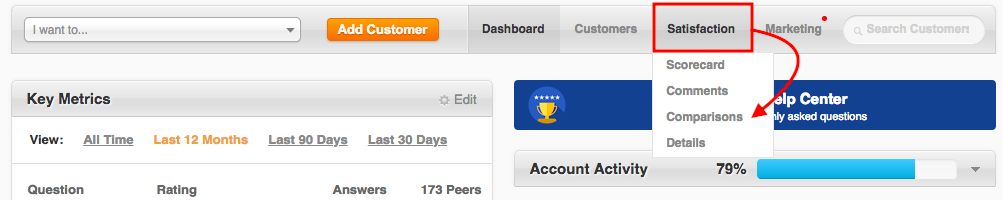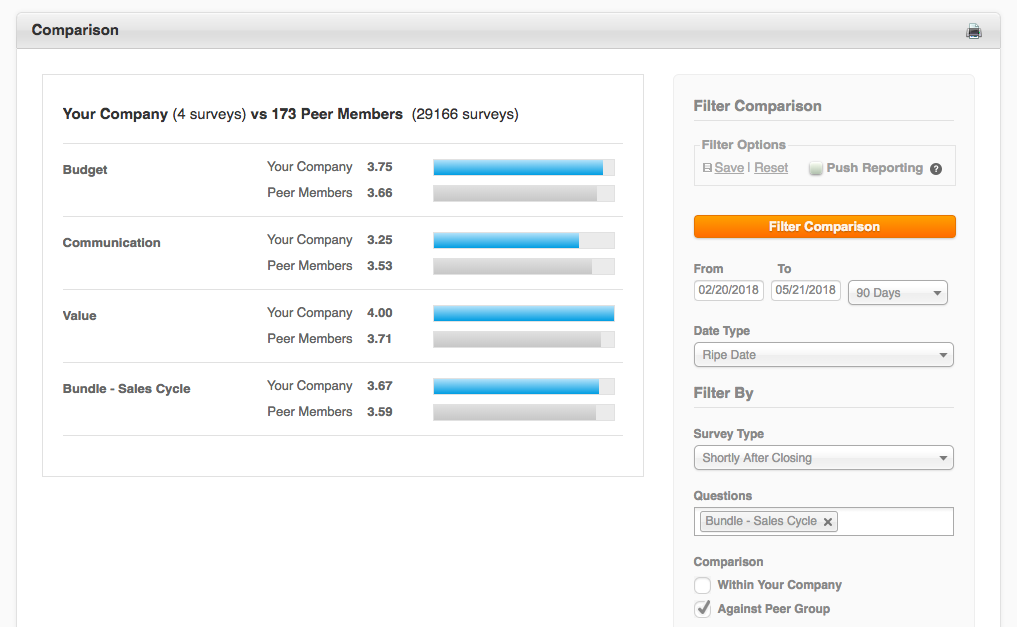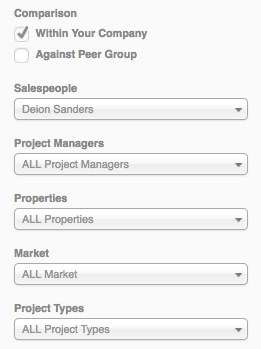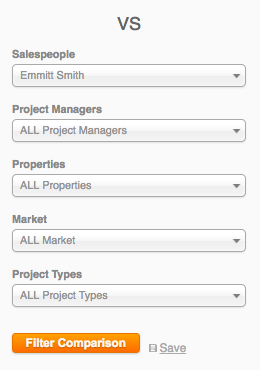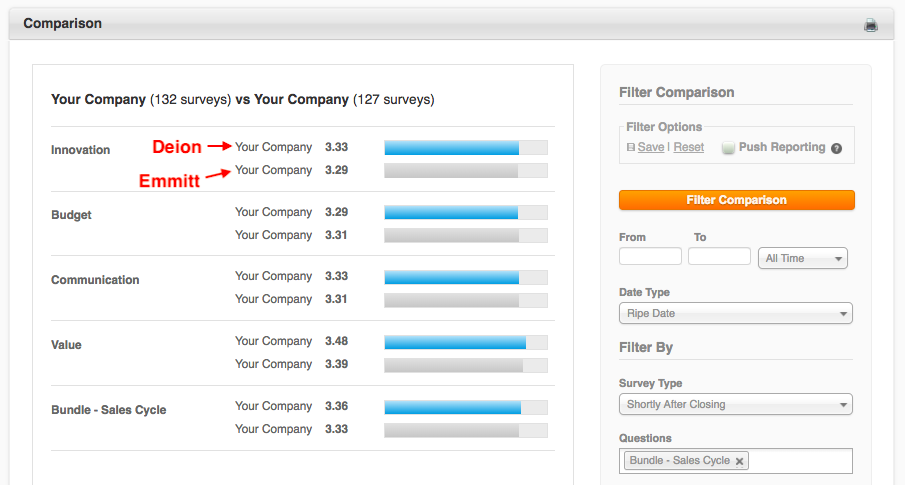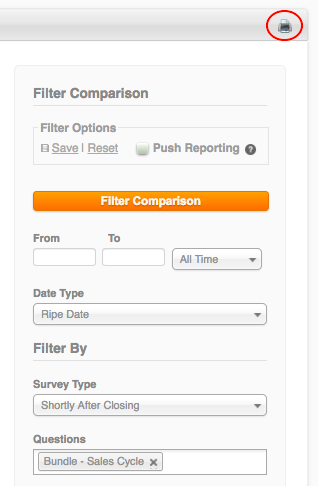Using the Comparison Report, you can compare your survey performance to the performance of your peer group to see how you stand up against your competitors. Benchmarking can be an effective way of gauging quality and improvement zones.
Compare to your Peer Group
By being a member of GuildQuality, you have the advantage of seeing how your company’s performance stacks up to your industry as a whole. By comparing your questions to your peer group, you get to see where you are excelling and where you might be able to devote more energy to improvement. Your scores here are an average of all scores within the parameters, on a scale of 0-4.
Compare your team members
You can also view your report by how your team members stack up one over the other, using the “Within your company” option.
When you review this report within your company, your primary comparison will be on top, and your secondary comparison will be below:
Save and Schedule your Scorecard
Using the Scheduling option at the top right, you can have this report delivered to your inbox when it’s most convenient or useful to you. Learn more about push reports.
Print the Comparison Report
If you want to share this report with members of your team, you can print this report to a printer or PDF using the print icon at the top right of your report.