Benchmarking is a critical component of your success with GuildQuality. You may not have perfect scores all the time, but knowing how you stand up to your competition can help you understand your company’s position.
Setting up a Peer Group
Generally speaking, your peer group should be set for you by the time you log in to your account for the very first time. You’ll see this reflected on your Dashboard:
If this number reads “0 Peers”, you can set your peer group up yourself:
- Click on Preferences in the top right corner, then click on Peer Group from the left menu.
- Select your closest line of Business from the Available Profiles box. Tip: exclude the profile for “Sales”.
- Click the gray arrow to move your selection into the Assigned Profile box, then click Save.
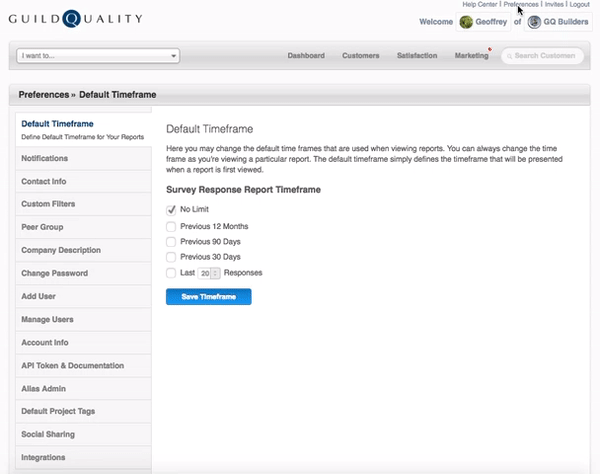
- If you want to hone in on your direct competition, click on Markets to assign your area of work
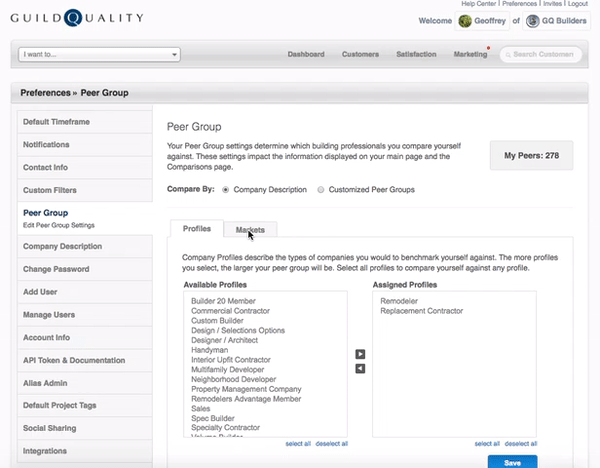
Reporting on Peer Groups
As pictured at the top, you can see your Peer Group comparison from your Dashboard easily. You can see your all-time comparison in the Scorecard Report, as well as a flexible comparison in the Comparison Report.
Discover your Competition
Visit our Find a Contractor page to see how you stand up to you competitors in a public search for your line of work.
