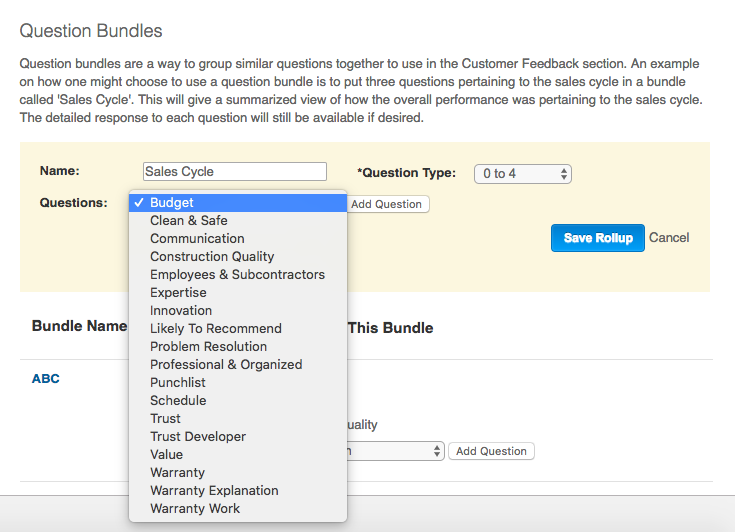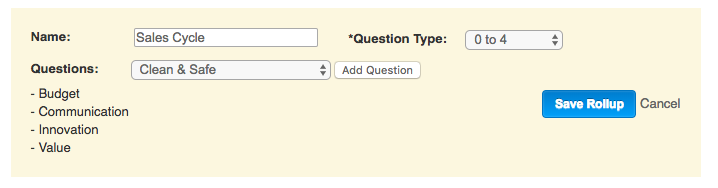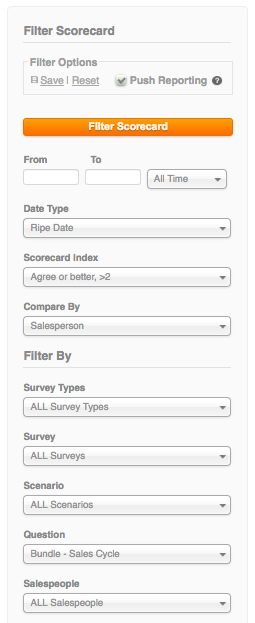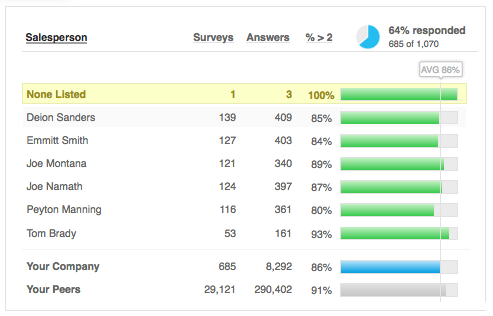Question Bundles provide a great way to group similar questions together for your reports. This can help you isolate specific areas of your work, or it can help you look at team reporting with only relevant questions.
Create your Bundle
For example, here’s how you could build a bundle for the Sales Cycle. Under Customers > Edit Surveys > Bundles you’ll add and name your new bundle using the orange button at the top right. Tell the system which question type you wish to isolate. Bundles can only be isolated by a single question type at a time. From the drop down, now select the questions you want to include in your bundle. In this example, the bundle is built on Sales questions:
Save your Rollup
Now the Bundle can be used in a variety of reports. The below screencaps show how this bundle can be used to track sales performance in the Scorecard Report.
The filters on the right side of the screen control the report. Using the “Compare by: Salesperson” function, this report will show a list of the Salesperson values used for the filter. The “Questions” box is isolated by the new bundle. Other filters can be set as needed, and once done, the “Filter Scorecard” button sets the report.
This report below shows how the Salespeople perform according to only the questions within the bundle. Tom Brady, for instance, is out-performing other sales reps on questions that he has full responsibility over.
Bundles can be created in a variety of combinations for a variety of uses. Some other examples could be team driven such as Installation bundles or Design bundles, or they could be operational driven such as Internal Process bundles.